I know what are you thinking…
No, this topic is not a clone of this other:
Consider this topic a spin-off of it,
In this topic you can post detailed In-deep look (or tutorials) that can help others to recreate your favourite spacecrafts designs!
I know what are you thinking…
No, this topic is not a clone of this other:
Consider this topic a spin-off of it,
In this topic you can post detailed In-deep look (or tutorials) that can help others to recreate your favourite spacecrafts designs!
You’ll need a wizard’s help for this one, that’s all I can tell

Isn’t that one made with cheat engine?
shhh
Anyway, this is the non-cursed version of the ship:

You can see this M404 was heavily influenced by @GgWw1175 's spacecraft, though in the first place I made it purely out of memory after seeing it only once, without thinking I’d actually match it almost entirely. I guess the combo of that wing pattern and pods pattern simply goes well together? I hope you’re okay with it, man
Anyway, the things that make this paintjob stand out are the black paint (not grey, but purely black) which is normally impossible, and the black sheen, which makes the blue parts of the paintjob interactive and gives more different colours to certain parts of the spacecraft, especially the cockpit. Here’s the design with no specular and with white sheen:

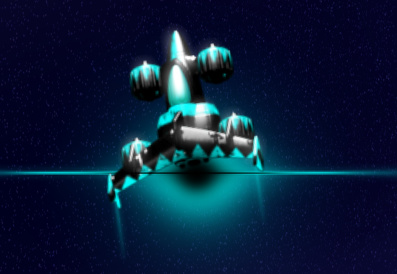
Not as dark now, right? Let’s try the darkest colour possible in the game now.

Becoming less appealing, but at least some lines on the spacecraft are a bit more visible.
This shade of light blue (also called cyan) is probably my favourite colour but this design can almost be colour-coded, which means it looks amazing in any colour with highest density we can pick. So rack up the saturation and brightness, and pick a hue!

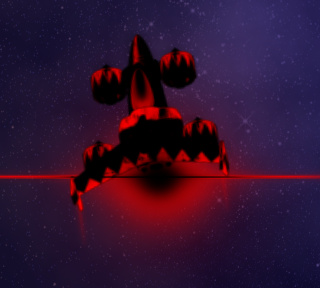

(remind me to suggest an option to copy the colour we customly made to another paint section or even ship)
I’ve also been testing the dark colours being replaced by the same cyan used for everything else, except with lowest “brightness” option possible (so it’s normally possible to make in game). I ended up scrapping it, but here’s how it looked:
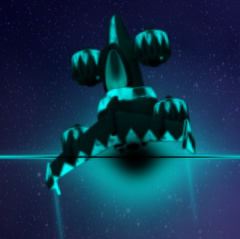
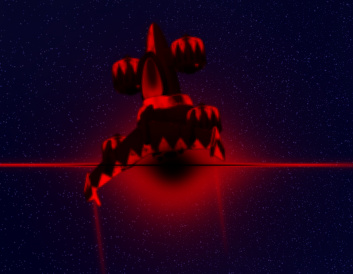
It looks like it’s giving out some kind of sheen and looks pretty cool in a mission too.
Now that you know the secret about the M404, let’s take a look at the BX9.

It uses the same tricks as the M404 - the black base paint and sheen, except the sheen is not as visible on the bomber. Still looks sick though. Also I didn’t see @GgWw1175 's bomber(s) at all so I hope there are no similarities again, lol. I’ve noticed it looks outstanding while facing sideways too: 
Another thing I like about this design is the semi-worn out paint which becomes very visible once you slap very bright paint onto the pitch black hull, giving more textures to the overall paintjob.
The bomber uses the stock exhaust instead of the one M404 uses because it looks kinda ugly to me when pasted 5 times onto the big bomber. I tried out this colour pattern for the engines too, let me know what you think:

And for funzies, here’s someone who made the same bomber pattern but with brighter colours for comparison:
btw everybody knows this is the best one, i should use it in missions its op!1!1!~
Hope you enjoyed the read, peace 
It’s not like I could copyright it or anything. Looks dope.
I’ve been on an exploration spree since a few days ago, and I’m picking up every legendary ship I can find. I’ve already replaced my BX-9, I’m planning to replace my H&C 101, but I will not be selling my M408 (I will of course get a legendary variant anyway).

Shininess, shield, and wingstreak are all colored pure black, which cannot be done normally.
And actually, I really wonder why we have a lower limit on brightness. I mean, IA must have some reason to do this (after all, he went to the trouble of limiting the brightness slider), but I feel like it limits us quite a lot.

It’s really not the same.
@InterAction_studios Maybe you could give us some explanation as to why that’s the case?
I’d be for the option to input colors in RGB or hex, but that’s been suggested many times already.

Well, there are some differences xd. As I said though, I sold it. I’m not going to paint any of my new ships yet (I need keys for more ships and fuel), but I’m not going to paint it the same way lol.
Oh my god did I really hit the same painting pattern for the bomber? Great minds really do think alike, it seems.
I did try the “colourful” sheen on the bomber (and it probably looks better) but I just don’t dig it as much as the matte scheme that the black sheen gives you. I also experimented with one of those “smoke” engines but with transparency applied, and it looked quite good, but still ended up scrapping the design.
I kept the wingstreak and shield “colourful”, though I might switch the shield colour to black, thanks for the idea.
at least the H&C isn’t that similar, is it?

I mean… The color scheme, pods paintjob and engine are different (but this is still weird xd).
Thanks for reminding me. Yesterday I was thinking that it’d be pretty cool to have opacity settings for engines (and I actually suggested that here a long time ago). And now that I think about it, having an opacity setting for shields would be cool too.
I’m kinda reluctant to use Cheat Engine at this point, which is mainly why I want these options to be officially added.
And actually, since all the colors are in ARGB format (as far as I recall, anyway), I see no reason why we couldn’t get a slider (and numeric input) for things like shininess strength or wingstreak and paintjob opacity.
So I’m one of those simpletons who didn’t use Cheat Engine to make sick designs. But still, I’d like to share my spacecrafts’ paint jobs with you in greater detail.
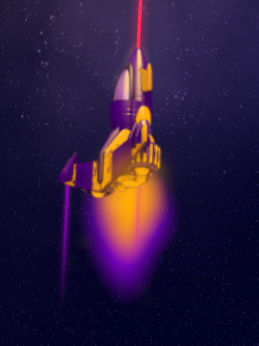
This one is pretty simple. It’s my “Throwback Combo-2018” spaceship. Named by a merge of my two earliest spacecraft designs, but I changed all of them and now none of them really make sense, especially my Golden BX-9 that is not at all golden. But let me talk about this one first.
TC2018’s paint job was inspired by the newly added Absolver Beam’s color scheme. It’s simple, yet really nice on the eyes and that’s why I liked it and decided to paint my ship like that.
I’ve noticed other people with a similar design and I’m just gonna say this - let’s not be weenies and point fingers at each other for stealing designs, alright? I made this one thinking no one else had it, but I won’t change it just because someone else’s ship looks similarly. Case closed.
The cockpit has a custom color, unlike everything else on the ship. Here it is:
Now for my bomber:
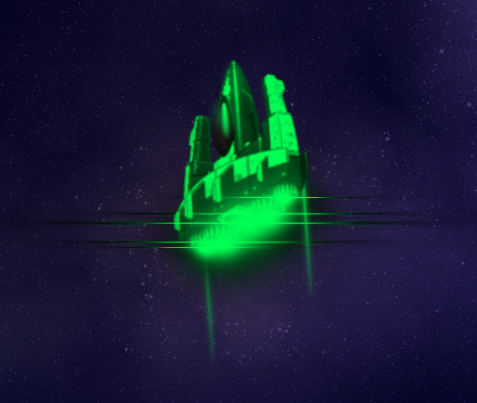
The so-called “Golden” BX-9 is entirely green, as you can see here. I used a combination of brighter and darker shades of green to achieve this paint job. The cockpit is pure black, and the outer exhaust is also black. I like that effect quite a bit.
And my M408, “Starship-AS25” that I don’t use a lot because of its big hitbox (will get a legendary one in v.41 to see how good it is):

It has a really simple design - pink, a gray base paint with just a tiny pinch of pink as well (otherwise known as the brightest pink option possible, but it looks kinda gray to me). It was inspired by xBendyv2’s Neutron Craft that I really liked. I don’t know why, but it caught my attention:

Maybe it’s because it gives me slight CI3 Multiplayer vibes. Dearie.
Well, that’s it for now.
This was done to avoid featureless all-black spacecraft. But let’s remove this restriction and see how it goes.
Changed in v.41
![]() Idea
Idea
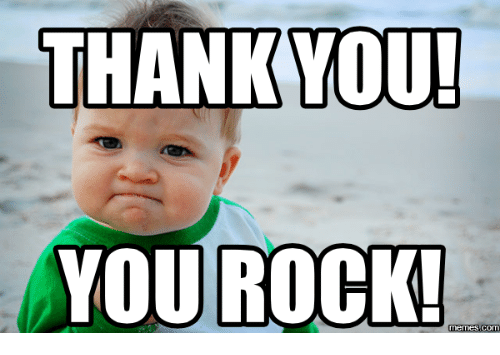
No Comment
Well this is my ship

Very simple, paint your base and exhaust outer black then everything else blue (or anything, I recommend basic colors: blue red yellow green)
Looks like my one.
no it’s not
I know
Yours is a little darker.
This topic was automatically closed 14 days after the last reply. New replies are no longer allowed.
For those who don’t know, this ship appeared in the cutscenes of Chicken Invaders 2: The Next Wave as a gag where the Authentic Hero got caught speeding.
What you’ll be creating:
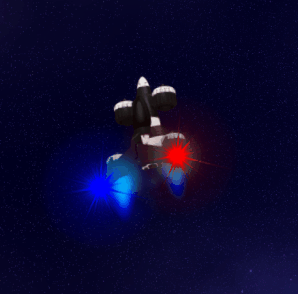
Note: this is the most accurate replica I have been able to manage as of 46.0 - if you are reading this at a later date, there may be better versions possible.
I will try to keep this tutorial up-to-date, but if I update it I will also update this section indicating which version it was made in. ![]()
If you have come here from my replica in the spaceship topic please be aware that one is also a version older, and slight improvements have been made. Additionally this tutorial itself has received a few updates, and not all the images will show the most recent version, but if you follow the instructions it should match the spaceship you can see in the .gif above. ![]()
Obviously, the original ship is a Muller, so unless you’re going for a spin-off (which could actually be really cool, especially for a bomber…) I’d stick with a Muller.
The exact model for the police ship actually doesn’t exist in CIU; the shape of the Police Ship itself is actually slightly smaller than the model the Hero flies, and has a straight tail wing as opposed to a swept one.
Engine count is the only thing that varies between Muller types, so it’s a question of 1 or 2. Really, whether you choose a Deliverer or a Cuisiner is up to you (I wouldn’t bother with a Caterer unless you can’t afford a Deliverer though, as they both have the same number of thrusters) - the original technically has two thrusters, but they’re much closer together than the thrusters on the hero ship, so you can get away with one if you prefer. I am using a Cuisiner for this tutorial, though.
You’ll want to make the Base Paint the darkest available in the “basic” colour selection template.
This is interesting - the original game just had a single 2D image, rather than a series of sprites, so the reflection is pre-drawn and it’s hard to tell how bright you should make it. I set the strength to one block above none, kind of as a callback to the static sprite and low-tech graphics of the original:
This is kind of preferential, though, depending on how you interpret the original. One things for sure though - the colour is pure white. ![]()
For all the paint, pure white at the highest possible density is best, I find, to achieve the simple and well-defined look of the original.
You cannot perfectly match the paint job, but there are some solid alternatives. For this tutorial, I recommend the second fuselage paint job, as it has both the distinctive white nose cone and also adds some extra detail around the cockpit, even though that detail is differs to the original:
EDIT: You can also use the new “Fuselage Trim” paint job to get the white rim for the ship cockpit.
The original ship also has no paint on the wing, so I wouldn’t bother with any, either. (You can save keys by not recolouring/texturing this as well, if on a budget. Just set density to nil. ![]() )
)
So pretty quickly, style 8 becomes obvious as a really good CI/CI2 replica:
You will need at least two strobe light pairs (yes, two).
The first pair is the lights themselves, which if you look in CI2, are always on. You will want pure blue for port (0,0,255) and pure red for starboard (255,0,0)
You will want these lights to be constant, as the CI2 version always had coloured bars on each wing (and they never swapped sides). One way to achieve this constancy (there are a few, experiment if you’re being stingy with your keys) is:
Port and Starboard staggering shouldn’t have an impact on this, depending on how you’ve done it, but if for some reason it does, just mess around until both lights are constant.
Placement 1, maximum strobe size - and you won’t need to mess with phase.
Now, here’s the clincher - in the original game, the CI2 ship’s lights blink brighter in a looped pattern of “blue, red, none, both, none” (ignore the .gif abov, it’s wrong; if you can find some footage of the ship online and slow it down, you will see this is true). Can we do this, with only one extra pair of strobe lights???
Yes. Here’s how.
And voila! Could be a bit faster in speed, maybe, but overall I’m really happy with this. It will pulse in the correct pattern of the original game.
I left the wingstreak off (0 opacity is the cheapest way to do this) as the classic version never had any - but if you really want one, I’d recommend white.
The shield I chose was just the default light blue, which is the same blue as the one I recommended for the outer exhaust. The police never have a shield in the classic game (or not one we see, anyway) so this is completely preferential. Make it pink, if you want.
Now all that’s left is to mount your CI2 background and take flight! ![]()