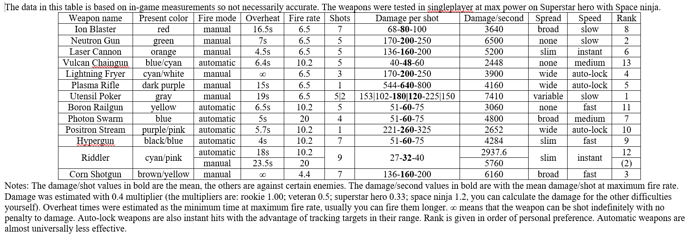I am releasing the weapon spreadsheet for anyone who wants to scrutinize/analyze the data. I think this will help establish a baseline for communication, as well as avoid unnecessary duplicated work. There’s information in there about projectile damage, volley damage, firing intervals, time-to-overheat, DPS, and destruction-until-overheat.
![]() Starting with v.51, weapon data can now be overridden by an external Excel file. This capability is aimed at advanced players who want to experiment with different weapon characteristics in a sandbox environment. It is not meant for casual users. I will provide limited support in cases there are problems, but only to people who seem to know what they’re doing.
Starting with v.51, weapon data can now be overridden by an external Excel file. This capability is aimed at advanced players who want to experiment with different weapon characteristics in a sandbox environment. It is not meant for casual users. I will provide limited support in cases there are problems, but only to people who seem to know what they’re doing.
-
Place the Excel file in your
C:\ProgramData\InterAction\CIU\<version>folder. Each Excel file is tagged with the version it corresponds to, and they’re generally not compatible between versions. -
The file must be in
.xlsformat (sorry, no.xlsx). If you use some other format for editing, you’ll need to convert it. -
If the file is still open in Excel, the game won’t be able to read it. Close Excel before running the game.
-
Changes to the file while the game is running will not take effect until the next run.
-
The server will not accept any missions flown while using an external
.xls– you’ll be kicked out at the end of the mission (even if you cancel it).
When it comes to actual editing of the file:
-
Edit carefully. Entering text, 0 or an out-of-range value will most likely crash the game.
-
Do not rename the worksheets.
-
Charts embedded in the sheets will not work. You’ll need move all charts to separate sheets, and keep them at the end, after the data sheets.
-
Grayed-out text in a cell means that the cell is ignored by the game.
-
Only these sheets matter to the game:
- Bullets: This is where you enter damage-per-projectile (use the Volley sheet for continuously-firing weapons).
- FiringInterval: This is where you set firing rates (grayed-out lines means that the weapon has a constant firing rate, which you can set in the far right cell)
- OverheatTime: This is where you set time-until-overheat (again, grayed-out lines means that time is constant, only edit the far right cell)
- Volley: This sheet functions similarly to Bullets, but for continuously-firing weapons (Lightning/Plasma/Positron) and Absolver.
The Excel file can be found here: http://universe.chickeninvaders.com/files/CIU-WeaponData-v131.override.xls
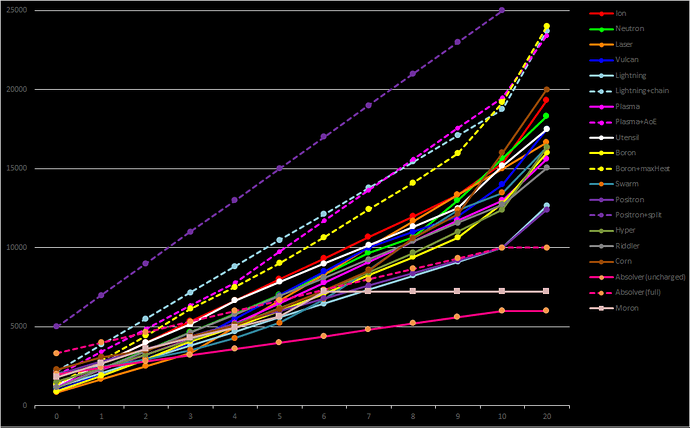
![Beating the Henterprise (almost) without difficulty [Early Access]](https://img.youtube.com/vi/MKmPG5v4Fm4/maxresdefault.jpg)