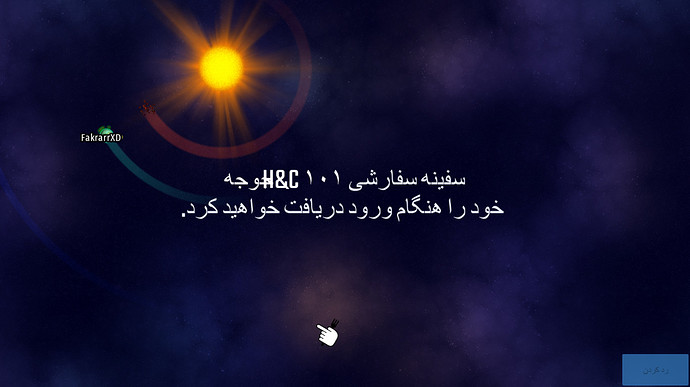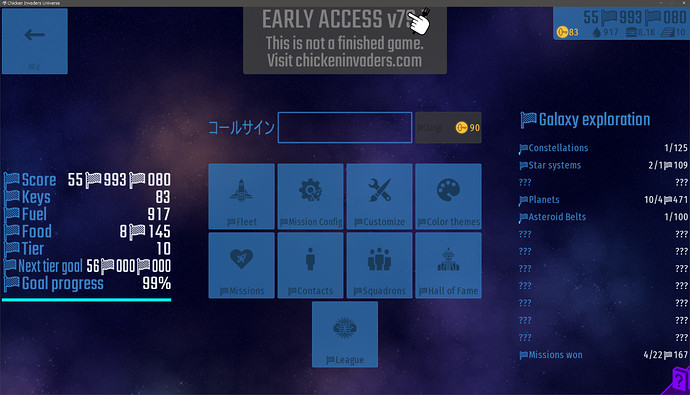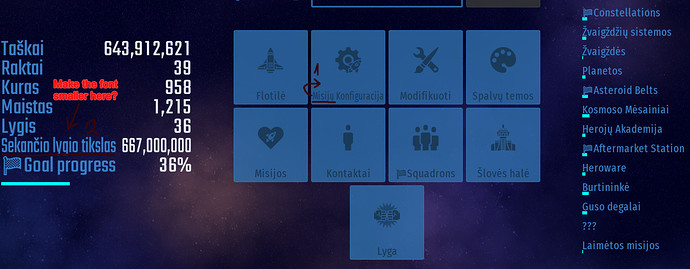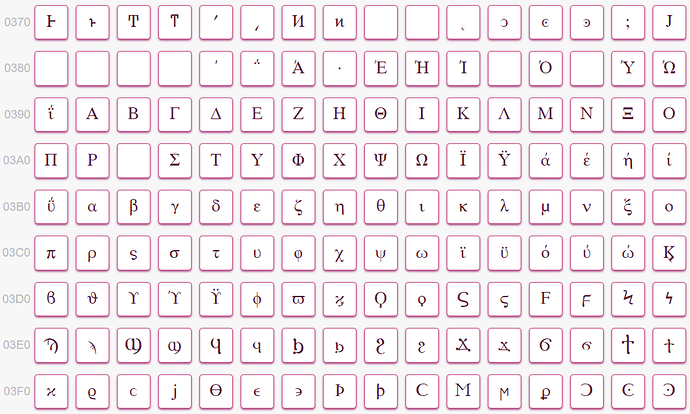iff laguage is lll ol u has to typeds 0123456789
There are some rrr languages that the numbers are 0123456789
۰۱۲۳۴۵۶۷۸۹
Like us🙃
I want to translate this in Japanese.
I tried to type Japanese text with Microsoft IME, but nothing typed in text box.
Noted. Currently, there’s no support to customize date formats.
Fixed in v.80
Yes, please. They’re currently ignored, but I’m making some technical changes now that will (probably) make it mandatory in the future.
I think this is fixed in v.80. Check again when it comes out:
Sadly I’m not familiar with how Japanese text is handled. I’ll look into it and let you know.
Strangely, I see Chinese translations of the game already, so that apparently works differently than Japanese?!
One of my bombers is called on Japanese and I’ve typed it with windows keyboard. With windowed mode it worked for sure, you just need to press Enter after you’ve finished or it just erases everything. Pretty sure the same goes for translations.
@InterAction_studios, is it ok to bypass the $ formatting to make a highlighted text at the place where it’s not highlighted in English to make a wordplay more understandable (if other translators agree with it, of course)? I’ve tried making this a bit illegal way with “New Yolk city” quip and it worked just fine but I’m not sure if that special character before ‘{’ won’t break anything anywhere for you.
Are you using Windows 10? I had a quick look and it seems to work for me:
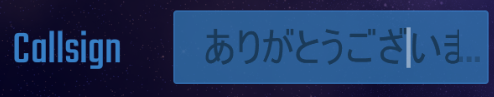
First, set the game to windowed mode (At the main menu, “Options” -> “Graphics” -> Advanced -> Display. Then switch the IME to Hiragana. Then, go in the game and edit a text field. You should see the IME pop up at the top-left:
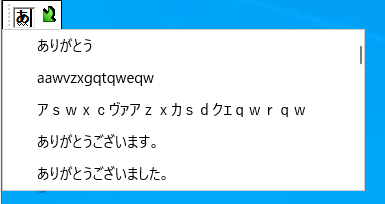
After you finish typing, press the green arrow and it will go in the game (don’t press ENTER, it won’t work)
 There’s a limitation that the game will currently only accept up to 10 characters at once, but I’ll fix this in the next update (v.80)
There’s a limitation that the game will currently only accept up to 10 characters at once, but I’ll fix this in the next update (v.80)
You mean move the highlight to another word? Sure, you can do that.
I’ve tried to make the formatting robust, so even if you screw it up the game won’t crash. But if you notice it crashing, let me know ![]()
I mean creating the highlight at the quip which didn’t use it at all.
Excuse me, is it possible that translations do not affect the callsign?
For example, my callsign’s numbers are in English, but when I change the language, they become Persian numbers.
![]() Uh, no. That will crash my debug build, which makes stricter checks.
Uh, no. That will crash my debug build, which makes stricter checks.
Instead (starting with v.80), you can make custom text bold by enclosing it in double brackets [[bold text]]. Note that not all phrases support this (for example , quips do, but button captions do not). There’s no way to tell in advance – experiment.
I’ll look into it.
Good day,
I’m here trying to translate the game into my native language and I encountered a problem:
because of the complexity of some sentences translated into lithuanian, some words don’t seem to fit in some cases. Is there a way to move the first word up a row as shown in the example #1? Is there a way to make the font smaller in the example #2? Any help would be appreciated. (Attached a screenshot)
It is already squishing in bounds, it couldn’t do that before. I think changing the size will be too complicated. In fact, lines on your screenshot don’t look too bad compared to what we’ve been struggling with before. At least it’s easily readable.
how can I translate the game? where I must press ctrl+t I linked my account but when i press ctrl+t in menu or option or anywhere else nothing happen
Sadly not. You have to work within those limitations. The engine will squish text to make it fit, but there’s a limit to how much it can squish before it becomes unreadable.
Consider replacing words with shorter synonyms, or using contractions. English does this, too, sometimes. For example, instead of “Mission Configuration”, just use “Mission Config” or just plain “Config”.
You must first be fully logged in (viewing the galaxy screen) before Ctrl+T will work. Also, just to clarify Ctrl+T means “keep Ctrl pressed down and press T” (don’t press Ctrl, release it, and then press T)
Hi, I’m working on the Greek translation for the game and I’m basically over halfway-done. Haven’t found any major issues but I was wondering if there’s gonna be a better font for the greek alphabet in the future. And if not that, could there at least be a fix for this weird mirrored version of the letter π (pi)
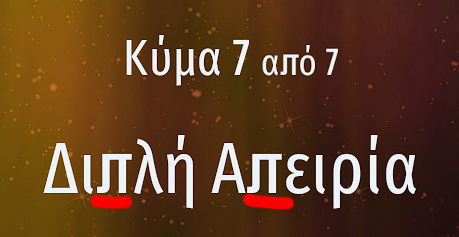
Also, while I’m at it, I believe the game dev (Konstantinos Prouskas) is Greek, so if you wanted to take a short look into what I’ve done so far, that’d be great! (edit: although not particularly proud of some of the wave names  )
)
Weird pi is here because in Teko font (even in original) it’s modified, so the game takes it from there. Other characters are being taken from standard system font (most likely Arial).
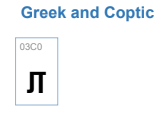
Are these all the characters you need?
Yeah they sure are, although the rest of the characters in greek look fine. Not as clean as the latin ones but good enough (probably because it’s just Arial), and they are consistent. It’s just π that looks weird, surprisingly.