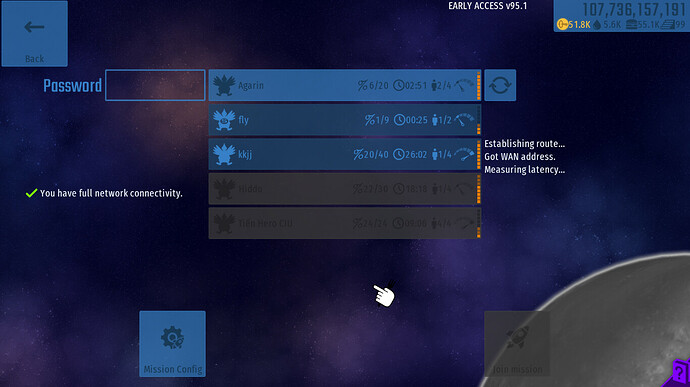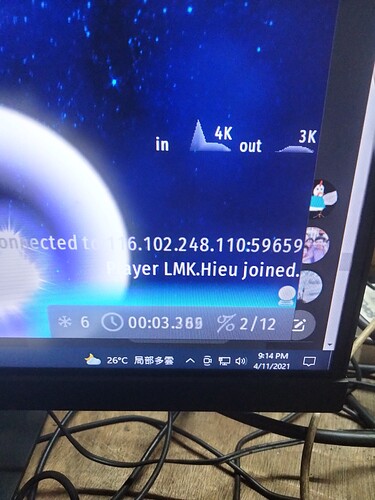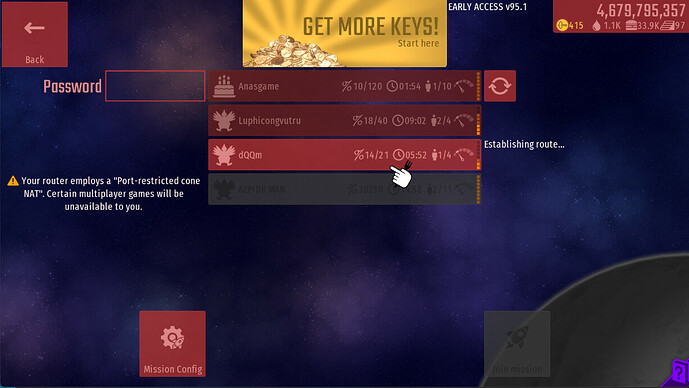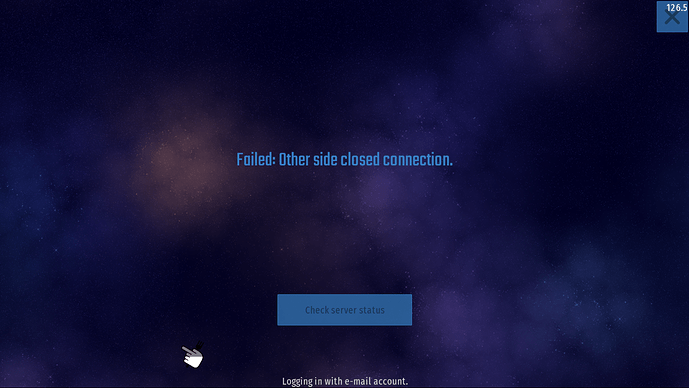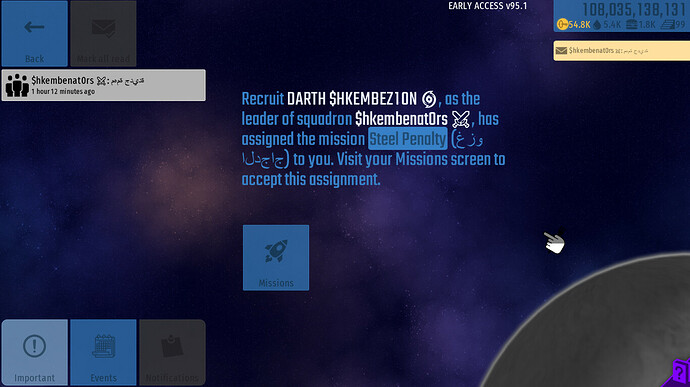But what if you have to disconnect???
Maybe make it if the host disconnect, other joining players will disconnect too(automatically) and when they log-in, they’ll continue from the same wave just like the host.
I have an idea:
When the current host disconnected,
If there was a player with host , he/she will become host(if two or more, who joined first will become the host)
If there was only one host, the game will remove from the multiplayer missions list.(I know this is already in game)
Changing the host in the middle of the mission is not possible because it’s technical hell.
Fixed in v.96 ![]() Bug
Bug
The button is not strictly necessary (because you can hold ESC and then disconnect separately), but it doesn’t hurt either.
That’s not really feasible. They might log in at different times, or not at all.
Maybe the host went away. Did you try refreshing the list? Also, there were some problems with “Force UDP port” that are fixed in v.96 – see if it happens again.
Then make them join normally in the middle of the wave whenever they log in. And if someone log in after the mission ended, they’ll be taken to final results screen.
This is better than being kicked out if host disconnected
How? Like they disconnected or paused the game? I joined rooms that were paused before.
Yes, multiple times. I even disconnect and logged in again but it’s the same result.
Ok, then.
No,i mean,disable host can disconnect room
This is a bug which is not related to upgrade version 95, however i hope iA will fix this soon:
Yes, if you die in wave 1 but you still have Live to play, the “Cancel mission” button is reasonable. But, if you don’t take any Lives in a mission and you die in wave 1, the “Skip” button is reasonable, not the “Cancel mission” button.
I have to die on purpose to get everyone understand this bug. Please @InterAction_studios take a look on my this bug. Thanks you so much
Your public IP is your router IP I think, not only that it’s not possible to ask your router for something unless some port is widely opened, your router performs protection too. More than that, it’s very likely that you have a dynamic IP which changes from time to time (or whenever your router restarts).
Why can’t I join this mission?
It still has that problem after tuning on a VPN or refreshing it or closing and reopening it
- its full and your game havent been refreshed
- its ended but your game havent refresh
No, sometimes I also got this situation and I had refreshed but I still couldn’t join. Probably a network connection issue.
You are kicked, lol.
Acknowledged, but very messy to correct. Won’t fix.
It will appear on the next wave.
No, disconnecting should always be allowed.
Changed in v.96 ![]() Idea
Idea
BTW Anyone sophisticated enough to perform a DDOS can certainly do so even though the game doesn’t show the IP.
Fixed in v.96 ![]() Bug
Bug
I don’t know. Are you using “Force UDP port”? If so, try again with v.96.
iA, I used H&C 101 and join multiplayer room, but I didn’t get Equipment Perk.
Also may I know how much is Weapon Virtuosity for all weapons?
Glad that it’s fixed:
Pretty sure that’s known and won’t be fixed because technical difficulties(well, more like I can’t remember the exact reason. Oops)