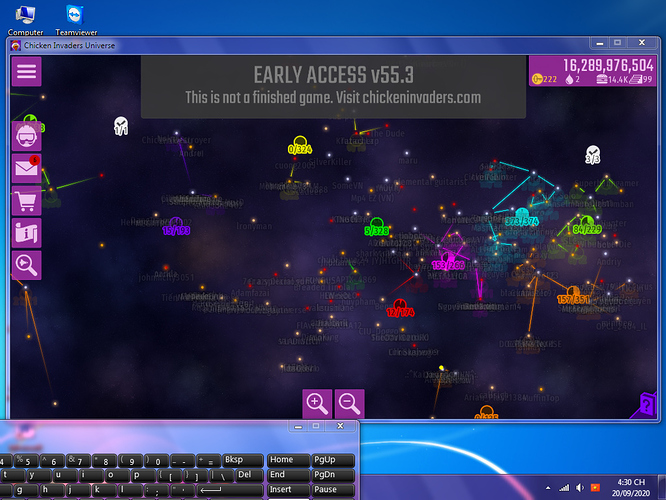Good, the fight is over
Just opinions and a little criticism, not a fight
(possibly) fixed in v.56 ![]() Bug
Bug
![]() Let me know if you notice it still happening on v.56
Let me know if you notice it still happening on v.56
Popcorn from corn shotgun can’t push feathers. Not saying that’s bad, but that surprised me. At least note this at weapon description idk.
It’s normal because it’s the only weapon which doesn’t overheat in the game, otherwise it will be easy and it will be unbalanced because you will be pushing feathers forever without overheating. That’s why it doesn’t push feathers.
In short, to make it balanced.
Here, as stated:
Also, thanks to moving from DirectX 9 to DirectX 11 I finally know what causes desync with ReLive (recording software for AMD GPUs): DirectX 11 ._ .
I don’t know why and don’t want to know why it happens. Maybe because of windowed mode, will double-check when full screen comes back.
All hardly disappears when the screen zooms in. This happens when I choose a planet as a destination but there is not enough fuel and the distance it zooms in is approximately the same as the normal zoom in distance (about 3 times). So why does it not disappear completely but so faint?
that should be a sudden bug or something
Uhm … I think it’s just a matter of zoom in / out, not a bug
that’s the matter then, always happen like if you zoomed in and out, things can be clear or not, understand ?
No…
for example the magnifying glass, we use it to see well, and when we make it a little bit far, then things start to be hard to see, it is has the same thing with the issue you talking about 
It happened with me a couple of time, it only happens when you zoom-out of a planet (or maybe something else I don’t remember).
Graphic Error ?
The music stopped when I pause the game and unpause it again
(I really don’t know how that happened so, sorry if you can’t find that bug)
No footage available because my computer can’t install OBS 
It’s intended.
Did you really not notice it until now?
ik it was intended but that’s not my point, the music stopped even when I unpaused it
check the music settings , then increase the volume or decrease or exit and re-open the game