w h a t
I cant even see this as a compliment of any kind
hi, I want some help here. i need to play with my brothers but when i make it multiplayer, he cant join my room idk why… we can both join other players room but when he join my room it says ‘‘establshing route’’
btw we are the same NAT… i downloaded the game to play it with my brother which i cant … need help
Stop advertising the same link. Furthermore, iA has more stuffs to do than caring an argument out there.
bro becomes toxic towards a person who don’t even play ciu
Well, I’m stumped. Clearly you have enough permissions to create the file there in the first place, because when you delete it and run the game it comes back, correct? But then somehow you’re not able to update it once created?!
Ok, I’m going to add some debug code in the v.136 update to log more information about why the save is failing. Will keep you posted.
Update: Actually, this could be related 🛠 Troubleshooting - #6 by InterAction_studios and something is deleting the file contents after the game is done with it. Can you run the game, redefine your keyboard keys (just press random keys), quit the game, wait 10 minutes, and then send me your C:\ProgramData\InterAction studios\CIU\steam\135\CIU.hst file?
Actually, do you see any file in that folder ending in hstknowngood?
There’s no CIU.hst file in that folder for me, the three files are a cache file, a cfg file, and a text document (which looks like a log). There’s also no file in the folder that ends in hstknowngood. Checked while the game is running to see if the file is being created and deleted and found that isn’t happening either.
Just block him. The end.
Try to use mobile hotspot and let your and your brother’s laptop connect to the same hotspot, then create a multiplayer room. You or your brother must see a room included “Home Network” icon next to callsign, which must help.
Funny thing about how this game credits will work, is that we will just randomly have “Rick Astley” as a person who contributed in this game. Alongside many other anime characters.
Maybe it’d be more accurate if you made a feature where people can just write their real names if they want it be accurately mention them. Which would be only for credits purposes.
Oh, boy. You’re using Steam, aren’t you? The file is not supposed to be there, it’s saved on Steam cloud instead. Sorry for leading you down the wrong rabbit hole.
Ok, do these in order:
-
In Steam, right-click on CIU in your Library and select “Properties”. In the “General” tab, UNselect “Keep games saves in the Steam Cloud for Chicken Invaders Universe”. Then run the game a couple of times and check whether it’s now saving correctly.
-
If not, keep the checkbox above unchecked and go to
C:\Program Files (x86)\Steam\userdata\YOUR_USER_ID\1510460\remote\steamcloud\live\CIU\135(note that YOUR_USER_ID is a placeholder for your Steam account numeric identifier. If you’re the only account, then there should only be one folder there when you navigate to it). DeleteCIU.hstfound in that folder. Run the game and check if it’s working now. -
If not, go to Sign In (you might be asked to log in with your Steam credentials to access that page). Search for an entry
steamcloud/live/CIU/135/CIU.hst. Is it there? If so, download and send it to me.
Your router probably doesn’t allow devices on your local network to “see” each other. Check here: I need help 2
Can you appear the list of players are who registered for quests standard,please?
I’m not sure if this is a bug or something https://drive.google.com/file/d/1yGyMOPcUTu1vBwDrRG0vuzM8JuPvZRqf/view?usp=sharing
Watch the cursor
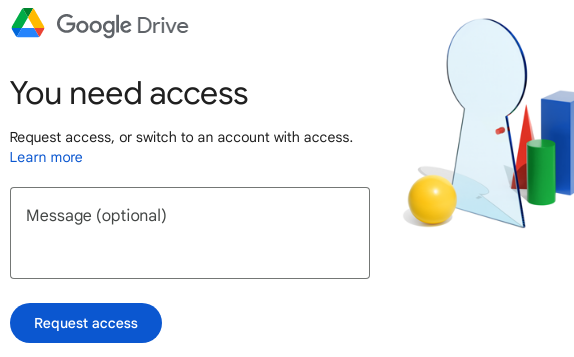
There try again
Okay, so deleting the hst file didn’t work at first, but that did give me an idea that eventually managed to get the game to save the options. Side effects: unlinks account. Exact steps:
- Unchecked “Keep games saves in the Steam Cloud for Chicken Invaders Universe” in Properties > General in Steam.
- Uninstalled the game
- Deleted folder 1510460 (Steam\userdata\User_ID\1510460)
- Deleted InterAction studios folder (ProgramData\InterAction studios)
- Made sure the Chicken Invaders Universe folder was deleted (Steam\steamapps\common\Chicken Invaders Universe)
- Reinstalled CIU.
- Re-link account
(forgot to add; thank you for the help)
What OS is this? Window? Android?
You mean all the unread messages? I don’t know – seems like a Discourse bug to me.
That’s certainly good news! However, from your description, you’ve left cloud sync off. You might want to re-enable that. When doing so, a conflict dialog will most likely pop up, where you should choose to “keep local files” (or similar phrasing).
I was able to replicate this by holding an arrow button. Just click anything with your mouse and the mouse will then be teleported to any button.