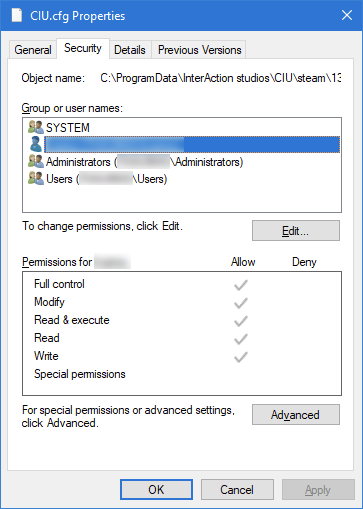Not even once. I’ll play some time this weekend on my alt to try hunting it, just in case.
It’s kinda funny when non-chl player being annoyed by ads while VerMish just drinking tea and enjoy it.
Recently started playing the game again for the first time in a while and started getting an issue where the options set in graphics, sound, and controls aren’t saving. Can’t find another topic post about it so I’m guessing this is something either very rare or very recent.
Currently playing on Steam. No similar issues in the past (last played approximately 5+ months ago).
Tried the following: setting status to online on steam instead of invisible, verifying game files, uninstalling/reinstalling the game.
Relatively minor issue since I could just set all the options back to normal every session, but it’s definitely strange.
Try going to C:\ProgramData\interAction studios, open the properties of that folder and remove the partial “read only” checkbox. Apply for inner folders when it asks about it.
Just tried this; it seems like there’s something strange happening there too because it seems to automatically re-check the read-only checkbox when I re-open the properties window, even though I hit the button to apply the changes.
Looking further into why this would be the case, I ruled out administrator restrictions and folder protection which both seemed to be possible causes for read-only reversion based on what i’ve found online, so idk what it could be.
helllo , can the game have arabic attachable letters support or for any kind of language that have attachable letters (like our current language is kurdish and it’s similar to arabic, i wanna translate the game in our language, but the game not having the ability to attach any of the attachable letters together makes it a difficult experience for both translating and understanding it)
That’s very odd. Does the checkbox come back even if you immediately re-open the properties window (that is, without running the game in between)?
Try deleting the C:\ProgramData\InterAction studios\CIU\steam folder .
If this doesn’t work and you don’t also have the stand-alone version of CIU installed, delete the folder C:\ProgramData\InterAction studios\CIU
If this doesn’t work and only if you don’t have any other InterAction studios games installed, delete the entire C:\ProgramData\InterAction studios folder.
Please report whether any of this worked.
Sadly, this kind of support must be manually-coded in, so generally this is not possible. Which language are you using?
the kurdish language , but the game language was in english when i was translating.
even when changing the game language to arabic(because it has been slightly supported for attachable letters i believe) the letters were still seperate,
like a word (سڵاو) would appear like (و ا ڵ س) (i intentionally put spaces between each letter in this example as demonstration of what it looks like in the game, because i can’t send a screenshot of it here)
and (سڵاو) means hello
Update:
I forgot to write the language reading order in the translation section, after specifying the order, the letters do attach and they look Wonderful (expect some special letters) which I believe those letters are:
ێ ، پ ، گ ، چ ، ڤ ، ڵ
Would it be possible to make those 6 letters attachable?
Thanks for responding.
Yes, the checkbox comes back after immediately reopening the properties window after applying the change to uncheck it. Deleting the CIU folder or the entire interaction studios folder and relaunching the game also doesn’t fix the read-only issue or the options not saving.
(Currently using a windows 10 PC).
The game uses Unicode’s “Arabic shaping” rules ( https://unicode.org/Public/UNIDATA/ArabicShaping.txt ) to join up the characters. If Kurdish uses more characters than are included in this table, then I really don’t know what to do about it.
Ok, so it turns out that the filled-in “Read-only” checkbox appears in all folders, and it doesn’t mean anything (stupid Windows). It’s only relevant if you select individual files. Check this particular file:
C:\ProgramData\InterAction studios\CIU\steam\135\CIU.cfg
Somehow, I don’t think being read-only is the issue. But let’s verify that first.
The CIU.cfg file’s read-only checkbox is unchecked. The other two files in there (cache file and some sort of log) also have that checkbox unchecked.
If desired, I can open up the game, try to change the options, apply them, close the game, and then save the log in that folder in another location if you need/want to look at them.
Right-click and select “Properties” on this file:
C:\ProgramData\InterAction studios\CIU\steam\135\CIU.cfg
Select the “Security” tab.
Under “Group or user names”, there should be 4 entries: SYSTEM, your user account, Administrators, and Users. Do you see all 4? Or are they somehow different?
Select your particular user account. In the bottom half, do you have the “Full control: Allow” permission? (like in the screenshot above)
Now press “Advanced”. Are you listed as the Owner of the file at the top?
Yes, the properties listed are identical and my account is listed as the owner in the window that appears when I click advanced.
Cool IA!
w h a t
I cant even see this as a compliment of any kind
hi, I want some help here. i need to play with my brothers but when i make it multiplayer, he cant join my room idk why… we can both join other players room but when he join my room it says ‘‘establshing route’’
btw we are the same NAT… i downloaded the game to play it with my brother which i cant … need help
Stop advertising the same link. Furthermore, iA has more stuffs to do than caring an argument out there.
bro becomes toxic towards a person who don’t even play ciu