I don’t know if this is a bug or my mouse is the problem. But my cursor sometimes warps into a random place while I’m flying in a mission. It may not a problem for bombers, but it’s a major bug for people using Müllers and H&Cs Spacecrafts. My cursor usually warps into enemies and projectiles and sometimes it warps through lazers. Please IA fix this  .
.
Edit: Sometimes the game has enormous lag spikes
Check your mouse
I checked it and it’s fine
Check your settings
It’s the default settings
Check your @InterAction_studios
What? 
Buy a 999999999999$ mouse. It’s better.
My mouse due to me spam click utensil poker so when I click once it click twice
Is “capture mouse” selected in Main menu → Options → Controls → Mouse?
How enormous are they? 1-2 seconds?
When do these lags occur? In-between waves? Or during a wave? Have you noticed whether they only appear just before a new type of enemy first appears, or if a sound effect is heard for the first time?
The game dynamically loads graphics and sounds the first time they are needed, so a small hiccup is expected when things first appear.
Lag spikes usually occur when there’s a new enemy and when I pickup a power-up and earning bonuses. The lag spikes usually last for less than a second but they occur frequently
![]()
![]()
![]()
![]()
I did it as
- A joke
- Mention IA at the same time
How old is your PC? How much memory does it have? And which version of Windows are you using?
Or destroy your PC and buy a another one
Hem… I’m using a 5 year-old Dell laptop using Windows 10
That doesn’t sound too bad. You don’t say how much memory you have and (more importantly) how much of that is free.
Press Ctrl+Shift+Esc to bring up the task manager, then look at the “Performance” tab for your used memory:
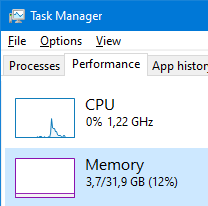
If you have enough free memory, then the contents of the game’s data files will always be present in memory, and loading will be very fast. If your memory runs low, however, then all loads will come from your hard disk, which can be VERY slow (especially if you’re not using an SSD).
Update: There’s also a way to force the game to load everything when it first starts up (which will avoid in-game delays). Edit the file C:\ProgramData\InterAction studios\CIU\34\CIU.cfg and change the line:
bEnableDelayedLoad=Yes
to:
bEnableDelayedLoad=No
Why isn’t this a default? I have a terribly slow HDD in my laptop and was wondering why it lags so much. I’m going to enable it right now on my PC. Thanks.
That option is HUGE for laptops, especially when trying to save battery life.
The only way to play the game smooth without micro stutters on laptop on battery, at least for me, was to use maximum performance, which would drain the battery very fast. The weird thing is that even when I set the processor to less than 40% the game was smooth on AC, but horrible on battery.
But with that option activated, everything changes. Just waiting 2 more secs for the game to start, the stutter is gone, even when playing on ultra power saving mode, on 20% battery. There are some occasional frame drops, but it is very much playable.
And you don’t need to have HDD powered up all the time since the files are already in the RAM. This NEEDS to be a default thing.
EDIT:
It could be loaded while connecting to the servers and probably no one would notice. This way you still have super fast boot (in my case it was literally 2 seconds of loading so not a problem) and you can just use the time that is needed to log onto the servers, because you can’t get rid of it.