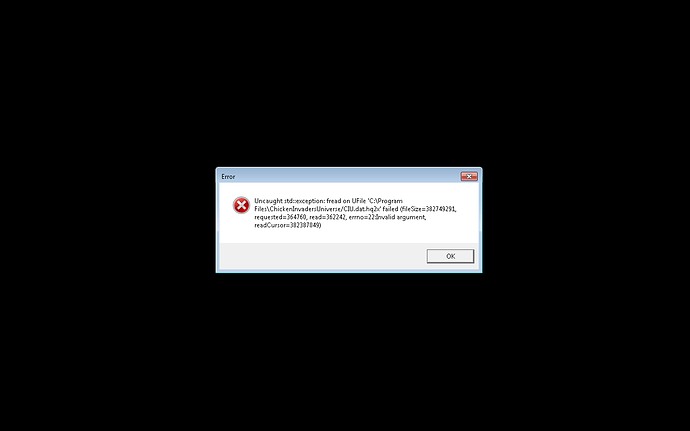you will have to figure that out yourself for a number of reasons.
Huhh. I tried WDExtractor. Only txt file and no tga
Using extractors stopped working some time ago.
I’m fidgeting in my chair right now if no one teaches me how to edit the data
rare ships can complicate things like those, also would that really still matter if you already knew hitbox size, also there is literally an in game setting to remove explosion effects (or minimize them)
What hitbox
pretty much everything in the game has a circle which when crossed by another circle of something makes something happen for example if your ship’s circle hits an enemy’s circle or an enemy projectile’s circle it explodes
Aside from instant lasers, which are cones
cones is spelled almost like coins
Then what can I edit the weapon
You can ask Mishelb or someone has a tool to covert it.
What? Where’s the mod? I only see txt
But the tool must aside IAMI. The tool is CIUMod converter. But help the problem of the CIU. It has too many txt
No. Of you remove the .TXT files you won’t get .TGA files, just sound. You could previously use QuickBMS to get everything (including special .TGA files you had to convert), but now QuickBMS doesn’t work with .TGA files, I think because UVE++11’s WAD files now work a different way than before.
I was install mod in CIU with IAMI but when is install, it randomly turn off. I check the tash manager and it still running, i though it finish because i see it not run anymore so i end tash it, after that the game is like this…is that mean I have to delete the backup.hq2x or wait for the next update?
Inb4 iA:
 Uses WAD format v.5 for faster loading.
Uses WAD format v.5 for faster loading.
But how can I gonna fix it? delete the CIU.hq2x backup or wait for the next update?
You have to replace the broken archive with the backup
Can you record so I can know how to do like you do?
Just remove the current .dat.hq2x, then rename .dat.hq2x.backup to .dat.hq2x. No idea what this is.