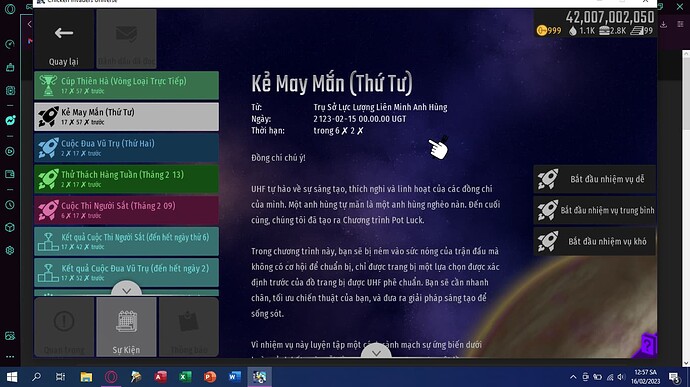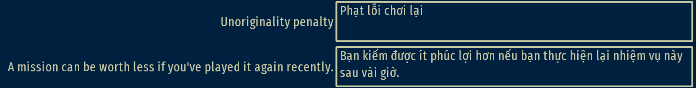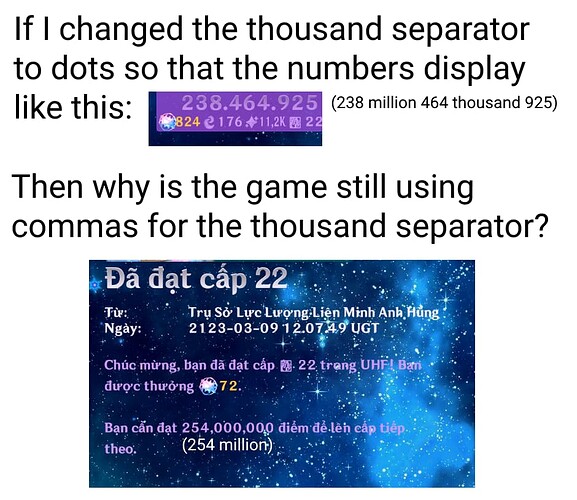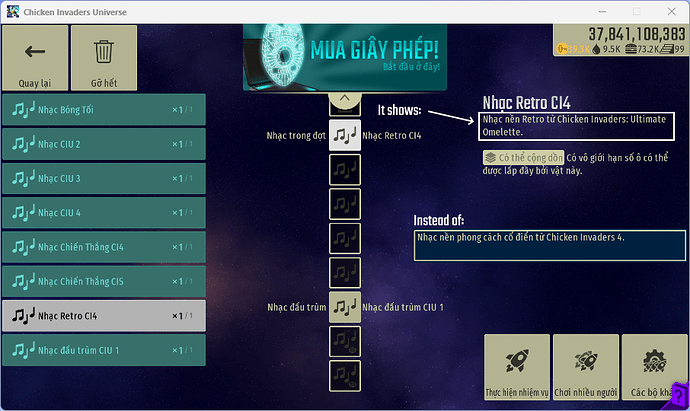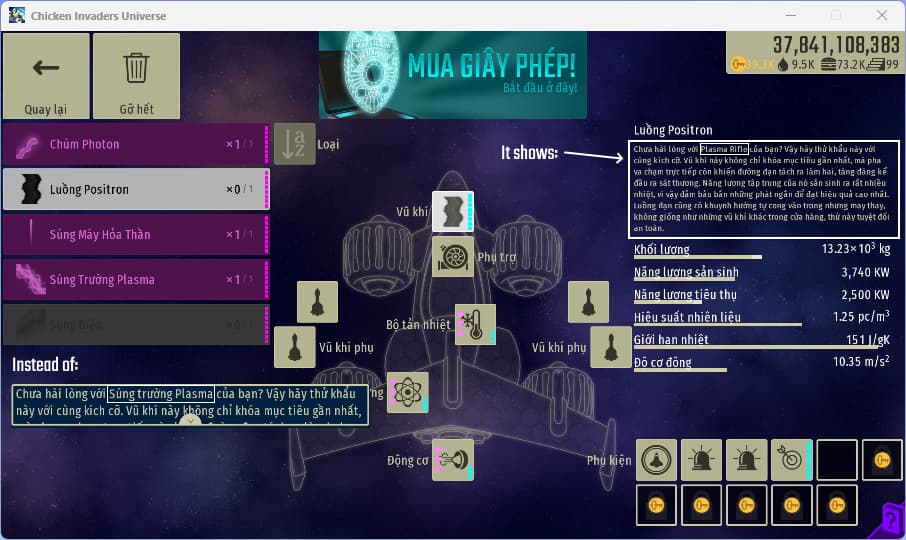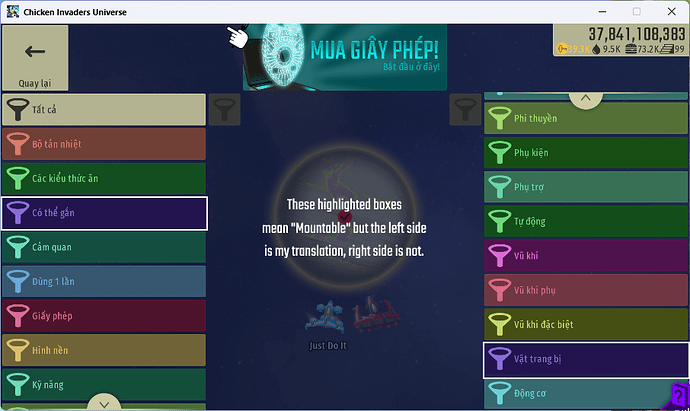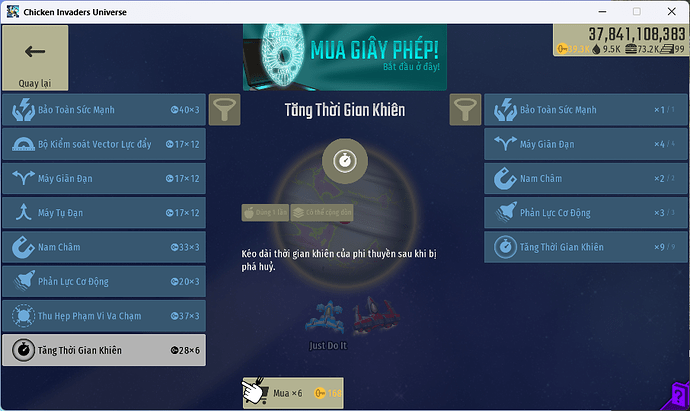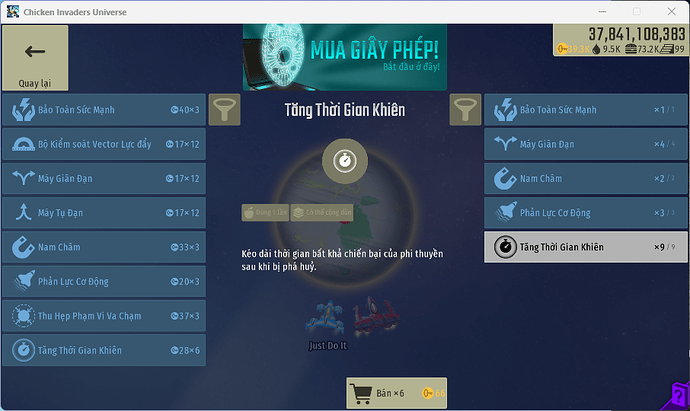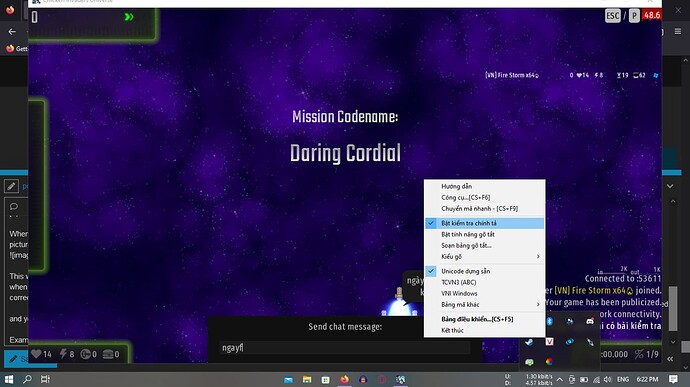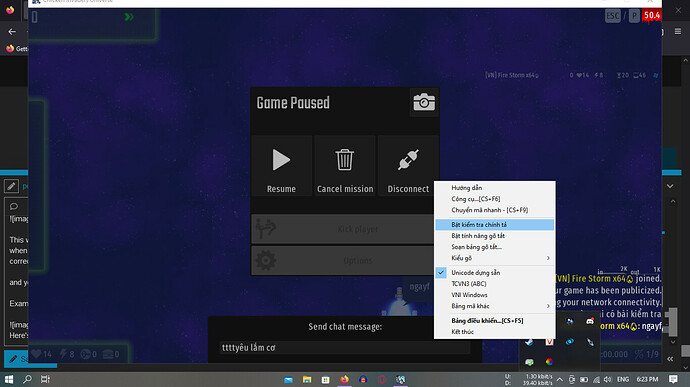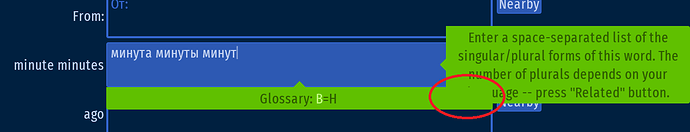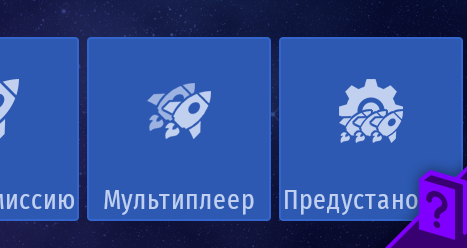Ah, I see what’s going on. If you’ve already selected a language in the main menu, then the translation will not refresh automatically. Either use Ctrl+T in the game, or at the main menu select your language again (which will download the updated phrases).
Thanks, it works as intended.
Check in the translation menu the “B” text:
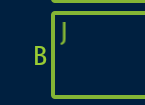
(J is for Polish btw.)
In your cases it should be written “A” for Vietnamese and “L” for Arabic.
Next check if you have correctly written single/plural forms of time units.

(As you can see, the Polish language has three forms.)
So for Vietnamese it should be only one form, while six forms for Arabic.
It can be also possible that someone didn’t read the instructions in the first post and just wrote “B”, which stands for English and it became the most chosen phrase, which could break your translation.
This is indeed what is happening. I’ve deleted all the wrong pluralization translations from both Vietnamese and Arabic. If you have permanently downloaded a translation, then re-download it from the main menu.
Here’s the updated translations about “Unoriginality Penalty”:
Also, can IA add “Changed” category for updated words, phrases & sentences in Translation menu?
Select “New” at the top-left field of the translation screen.
Thanks to this little guide I was able to translate the little that was missing into Spanish and review the translation if it contains errors that I missed
I know this sounds stupid but if you can’t translate the game on mobile, then why does the “How to translate the game” button is still in the language section when you can’t translate the game on mobile?
Hi there, I’m changing the Vietnamese translations for the game and I use UniKey to write Vietnamese characters. But for some reason, characters don’t delete itself as I type Vietnamese characters, so when I wanted to type in:
Thưởng đăng nhập hằng ngày
I would instead type in:
Thuoơởưởng dđaăng nhaâập haăằng ngaày
I have to remove the extra characters myself so that the translation can be correct, and that’s a minor annoyance to me. (Proof: Streamable video, link: https://streamable.com/41c5io)
And also, I changed the thousand separator to a period and the decimal separator to a comma (the way that Vietnamese people write numbers), but in the Inbox, the number of points required for the next tier in the “Tier x attained” mail still uses commas as thousand separators. Why?
It appears that UniKey insterts the the plain letter first, and any accents/decorations that come after it cause it to be deleted and re-typed as a different character. This fits with how mobiles work, but is a non-standard IME for Windows.
I’ve made a change that should allow UniKey to be used normally in v.133. Let me know if it works for you.
Because Inbox messages are “baked” when they are created, and any change to the translation will not be applied after the fact. You need to wait for a new Inbox message.
Here’s the translation bug that no one has even reported until now:
Usually I use my own translation but some parts still use its default
one (Mostly right side of the game screen)
Example:
CI4 Retro Theme’s description:
Positron Stream’s description:
Galatic Store:
Shield Time Extension’s description (That’s how I call it):
Left side is my translation:
Right side:
Equipment descriptions are baked in when the equipment is created/loaded, so it will not update dynamically if the translation changes. If you log out/in again, do you see the new translations?
It worked! Thanks!
![]()
Some important information about UniKey that recently cropped up:
-
UniKey substitutes certain letter combinations only when they occur at the beginning of a word. So typing in
chiujwill result inchịu, but typing in123chiujwill not be substituted. -
UniKey also has no concept of different screens in the game, it just sees consecutive characters. It assumes that a new word starts when (a) you press space or (b) you click somewhere on the screen.
This becomes important when you’re using UniKey to chat during multiplayer matches, because you first need to press ‘t’ to start the chat, and then enter your text (e.g., chiuj). In this case, Unikey thinks they are both part of a single word tchiuj , so it doesn’t change it to chịu as you would expect.
This behaviour cannot be fixed by the game. Workaround: Start your chat message with a space so that UniKey understands that you’ve started a new word.
I have found a way that (temporarily, maybe) fixed how we type Vietnamese in it and displayed correctly.
As iA pointed out:
When you use Unikey to type, be sure to turn off “Bật kiểm tra chính tả” (translate: Spell check) mode as shown in the picture below:
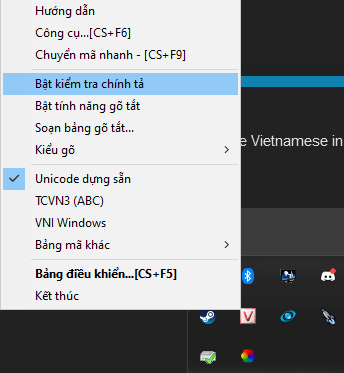
This will work like:
when you start type in (probably press T first) tngayf mai cos baif kieemr tra, it will displayed correctly, as tngày mai có bài kiểm tra
and yeah you don’t need to spam T on the next chat, as long as that mode is off.
Examples:
Here’s when I don’t turn off Spell Check mode. As I typed in
ngayf it’ll start thinking that I typed tngayf and yet it’ll display like that
And here’s when I turn it off. As I typed in
tttttyeeu lamws cow now it displayed correctly: tttttyêu lắm cơ even with T for chatting box
phew…
Changed in v.136. Although of course now it’s possible for the glossary to cover up the hint ![]()
That’s a tough one. IMHO hiding 1-2 letters is not significant to obscure the meaning of the button. Plus, you can turn that help icon off.
i don’t understand i translated the numbers and the rest does not translating.
![]()
is this bug or not necessary?