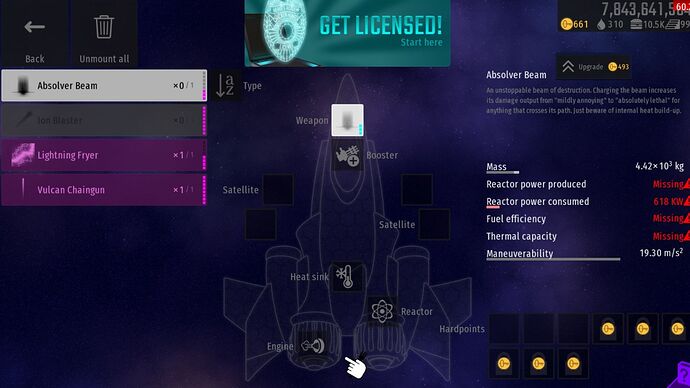Already very known by the community.
Was it reported before?
I mean, I’ve been playing the game for a year and… I already knew about those 2 blind spots. Maybe was it intended?
You can go in the gaps to survive the attack.
Pro-gamer tips: You can win by not dying.
I think yes:
Are trophies medals?
No, but the others are. And what I am trying to say here that it wouldn’t cause confusion if we kept “medals” as it is right now.
I don’t think anyone would be confused either, I just think awards makes more sense.
IA, leaving aside the medals poll for now (not that I expect it to succeed since it breaks tradition and CI players hate that) what about this older poll? Have you thought about it? Last time you said it’s too cluttered and had some questions.
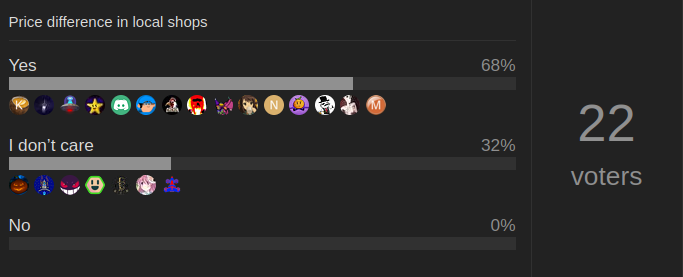
That’s because v119.8 “ Halved requirements for “Visit star systems” and “Visit constellations” goals ”
It’s benign, ignore it.
That would complicate the UI
I forgot. But even if I had remembered, it’s not worth it. The player sees the correct paintjob when flying missions, even if the galaxy looks wrong to other players.
I’ve made a note to look at it. One thing I realize is that a regional shop is never more expensive than the Galactic Store, so all key differences would strictly be discounts.
So, it was accidental? Were there any plans to make regional shops more expensive due to regional keys fluctuation?
That’s extremely good to know.
No, it’s by design. There wouldn’t be a point to any regional store that’s more expensive than the Galactic Store – nobody would buy from it.
Here’s what I have so far:
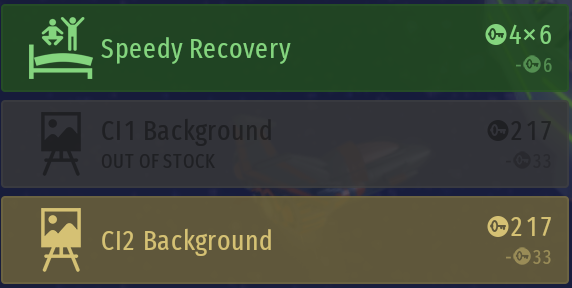
It will be hard to explain what those little negative numbers mean, however ![]()
There’s a tutorial button, wouldn’t it solve that?
The tutorial doesn’t go into that much detail. But yes, that would be the place for it.
I think there can be at least 4 ways to display regional stores’ price differences:
+) Display the original prices with strikethroughs
+) Display the difference in number of keys discounted
+) Display the difference in percent discounted
+) Display the difference by the appearance (size, color, shape, angle etc) of the down arrows (implying discount)
If it’s not clear that which one is the best, should I poll it? Are there any other methods?
Is it possible for you to put crossed out characters in the game (for example, display 250 below the background and music)?
As long as it’s doesn’t end up being a player-customizable option, I’m fine with any of these.
There’s no generic support for that, but I could hack something together just for this case.
OK I will poll it. Consider Extra Lives (5 x 10 keys) be discounted to 4 x 10 keys in a regional store (Aftermarket, Shade Dealer).
- Show the original price with strikethrough (
5 x 10) - By number of keys discounted for each unit (- 1 x 10)
- By total keys discounted (- 10)
- By percentage (- 20%)
- By arrows (like Price Insight)