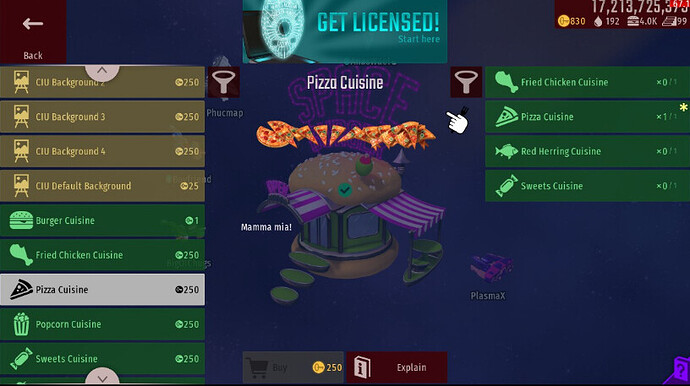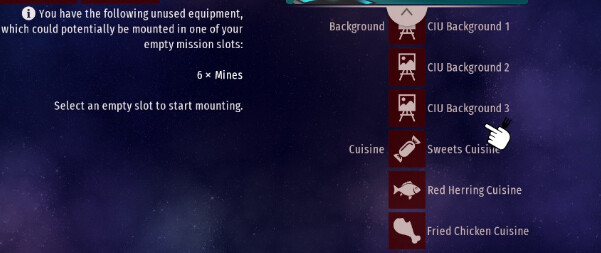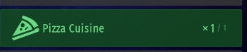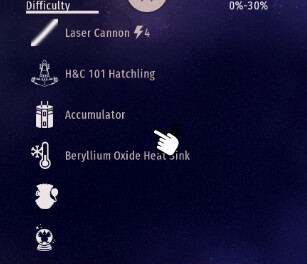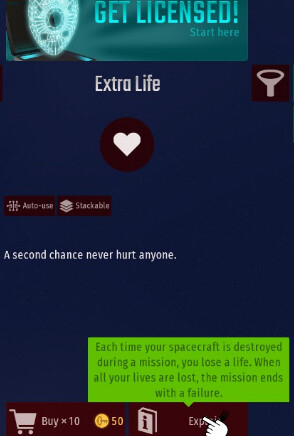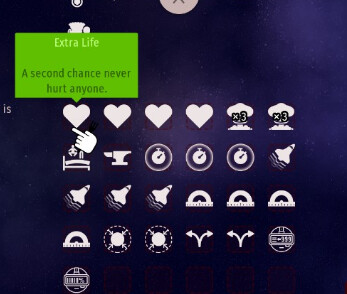I often save a bunch of levels in my to-do list to do them at a later time, then do them all when it’s full.
But I’d often do certain types of levels that are after other types of levels in the list first.
The problem is, to do that with the current system, you’d have to scroll down over and over again to find that level type whenever you want to play the “next level” of the same level type, given that your level type of choice isn’t CI (which is at the top of the list by default, so no scrolling).
So for example I have some, say 20 CI levels ahead of my Boss Rush ones.
I want to do, say 10 Boss Rush levels back-to-back.
With the current system I’d have to scroll past all the same 20 Chicken Invaders each time I want to get a new Boss Rush level up and running, which kinda goes like this:
open To Do, scroll 20 levels, play, win, then re-open To Do, scroll through another 20 levels, play, …
(repeat that cycle 10 times, and you’ll find it extremely tiresome)
This only gets worse if the type of level you’re trying to play is at the bottom of the level type list ( like Key Rush or Double Team, for example ) and you have CHL, which increases the maximum levels list to 300 for To Do specifically, effectively multiplying your scroll time by a lot.
I once had to scroll through about 120 levels to get to a Key Rush, finished that, then scrolled through those same 120 levels to do the next one, and again, and again.
So I suggested to add an additional mission type filter, so there will be practically no scrolling needed to get to your levels much more quickly. It also adds new combinations to your filter settings, like asking for the Key Rush Levels sorted by duration, or Double Team levels sorted by difficulty, etc …
Which is why I think that should be implemented, and would make a pretty good addition.
That being said,
The folder option is a bit weird to add towards to-do lists, as you’d have to view every mission first, click on it, and set a folder to it yourself, which practically defeats the purpose of sorting things quickly in the first place.