It’s here, who would have thought ![]()
This is an experimental preview version for Android to work out the mobile port kinks, and it will be temporarily discontinued if it turns out that it has too many problems, or after it has served its purpose. Also, some things don’t quite work properly yet. Report your experiences here.
I expect a lot of bug reports about this mobile port, and I’m not yet fully equipped to investigate and debug certain types of failures, so this could quickly get unmanageable. Please read through the following carefully to cut down on unnecessary reports:
1. There’s no support for on-screen ‘soft’ keyboards yet.I have created a custom keyboard to replace it, but you’ll only be able to type basic Latin characters. Sadly, Android has changed how keyboard input is reported, so I’ll have to re-implement that functionality again
-
No ads, no IAP. You can probably still purchase things by going through the stand-alone website-PayPal route, but it’s untested.
-
Touchsreen only. No gamepad/keyboard/mouse support. Also, tutorials and other help text still reference mouse/keyboard controls. This will be fixed eventually (although it’s not a solved problem yet).
-
I have increased the contrast of Color Themes to make the text more readable on small screens, so the text color won’t perfectly match your desktop settings.
-
There’s an option to reduce your screen size in the Graphics options. This is actually not a performance setting (although smaller windows might indeed help performance on low-end devices?). I added it because on certain devices, the top cover’s plastic bezel obscures a small part around the edges of the actual screen.
-
If you put the game in the background while you are logged in, the server will kick you out after 30 seconds. This is unavoidable, but keep it in mind anyway.
7. The server won’t currently accept crash reports until it is upgraded to v.122. If your game crashes and you try to log in again, the server will kick you out. Workaround: Simply try once more and you’ll be able to log in normally.
- At least on my test device, there’s a chance the game will crash when you leave the app (or when you bring it back to the foreground). Sometimes the only way you can tell that it crashed is that when you bring it to the foreground, it will start back at the InterAction studios logo instead of resuming where you left off. Please report if you notice this happening.
9. Your settings are only saved when you visit the main menu (where the “Save the World” button is). If you make changes to your settings while in the galaxy or in-mission, make sure you return to the main menu so they can be saved.
10. I have left multiplayer in (for now), but multiplayer hosting will probably be removed in the future. Reasons: (1) Most smartphones aren’t fast enough to host and (2) Hosts can easily abandon the game, resulting in poor experience for the joined players.
REQUIREMENTS
- Android 5.0
- arm7 (32-bit) processor
- 70MB storage (100MB installed)
DOWNLOAD LINK
Installation instructions: Download the .apk from your Android phone and launch it to install the game. You’ll most likely be presented with several warnings about installing apps outside Google Play and/or unverified developers. You will need to accept them before you can continue. You might also have to separately enable installing 3rd-party apps on your phone (if there is such an option).
Download link moved to here : ⬇ Download CIU
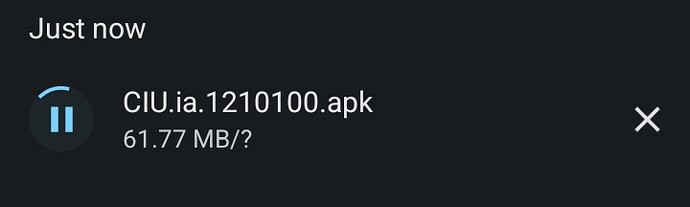
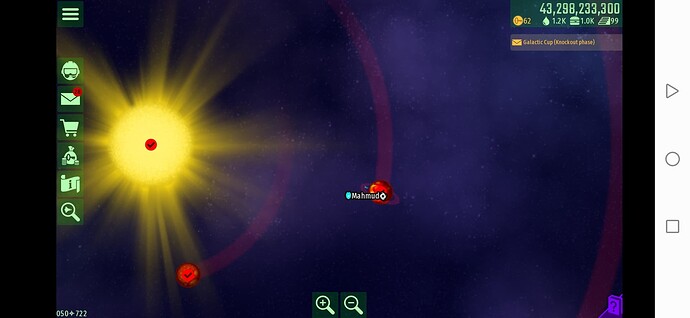
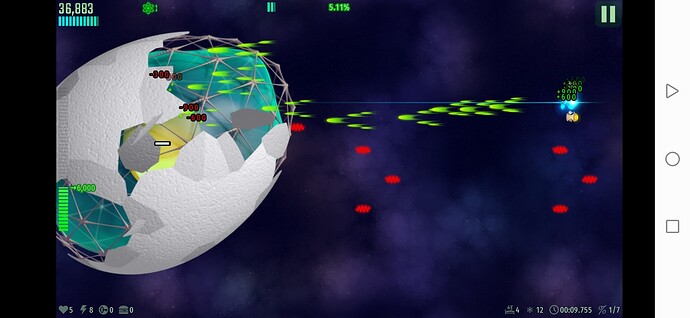
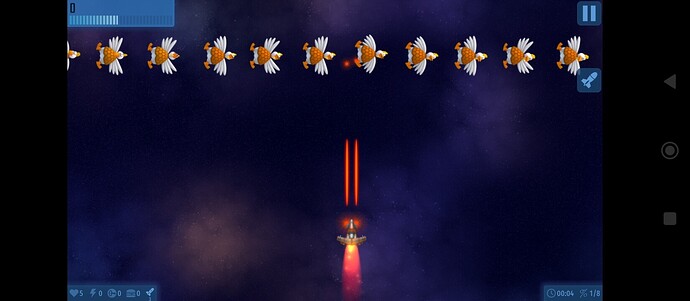
 ” Did my progress get deleted?
” Did my progress get deleted?