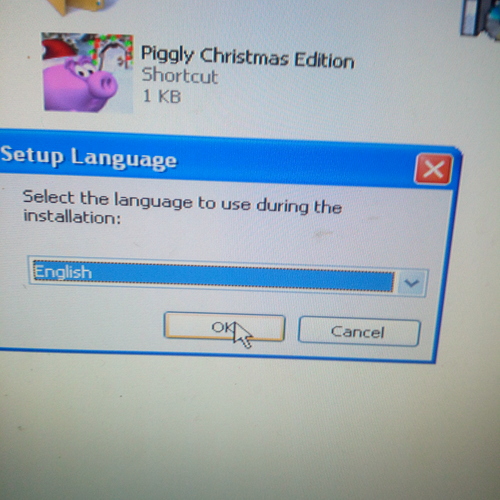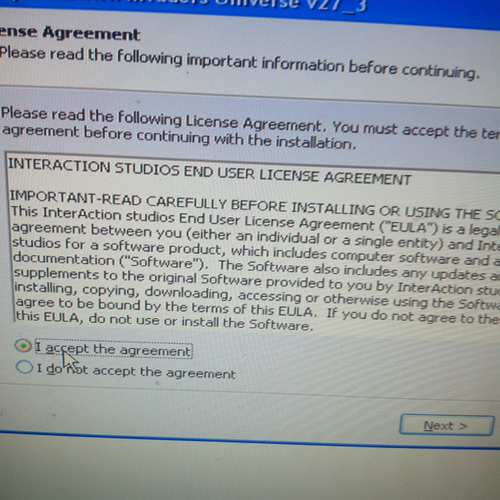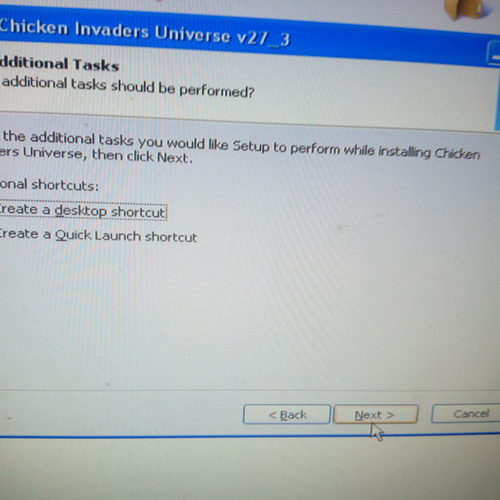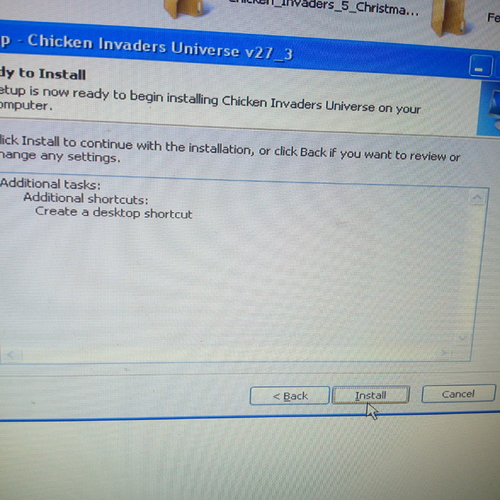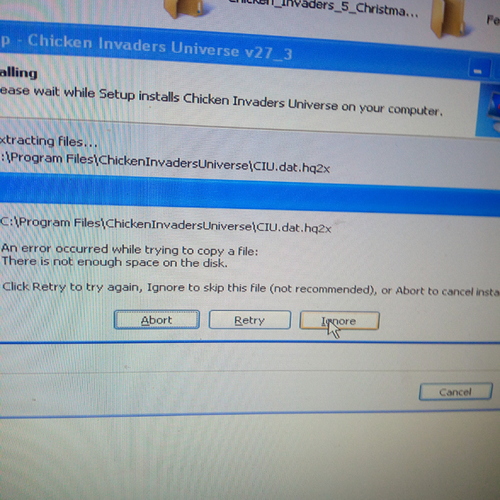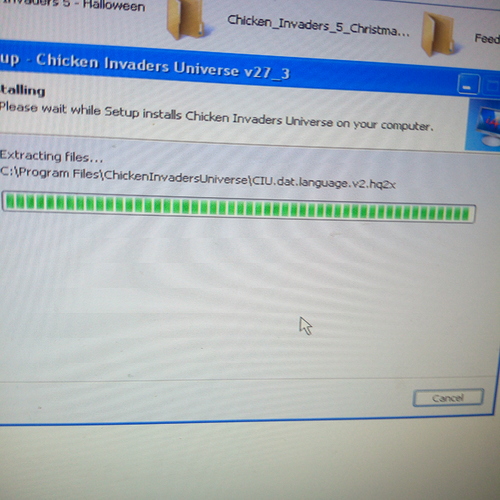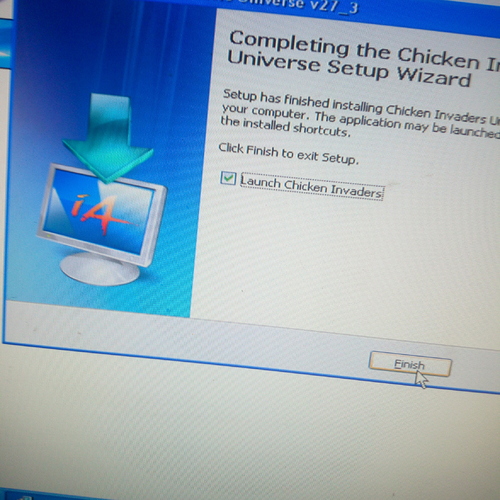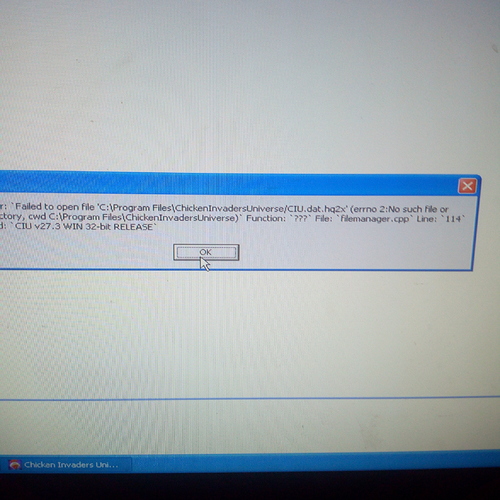Send a picture to see that you have the download in D…If you are tired I will help you tomorrow …I’m not tired
I’m also not tired.
I’m waiting for the picture to see that you have the download in D 
you tried too many times to install the game and now you cannot change its installation location…You have game icon on desktop?
You must first uninstall the game.
You have 2 things to do and then you can play. Uninstall & install in D 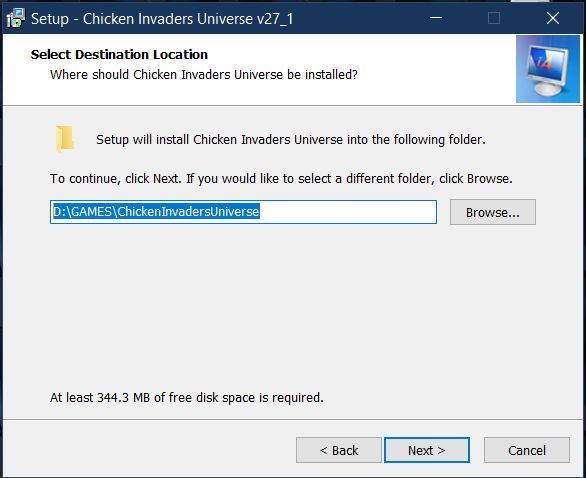
Your operating system is located on Drive C appears to be windows xp 32 bit.
It is so full you can not install anything a game,browser etc until you go find a folder in Drive C that contains non operating system file such and videos,mp3’s photos whatever it might be and right click the folder select from drop down menu “cut”…Then open up drive D and pick a blank area right click it and choose from drop down menu “paste” as long as the folder you pasted contains 500 or megabytes you just made enough space to install universe. You should spend some time to find more non operating system files to transfer to drive D or you will continue to have these problems.
Also you probably need to do a complete uninstall of universe before you try again
Once you install the game for the first time,you can’t change it anymore without uninstalling it first and then installing it again. The location of your installer=/=the location of CIU.
This topic was automatically closed 14 days after the last reply. New replies are no longer allowed.