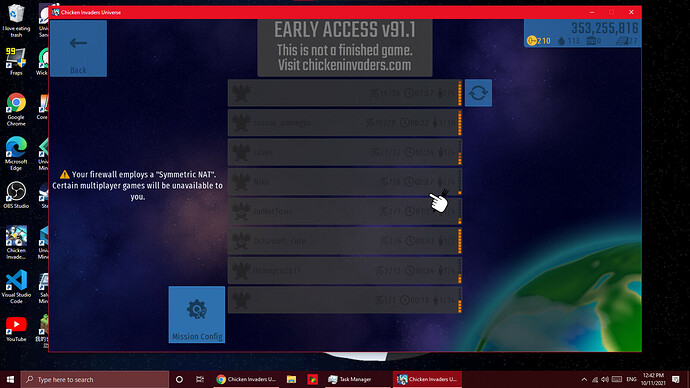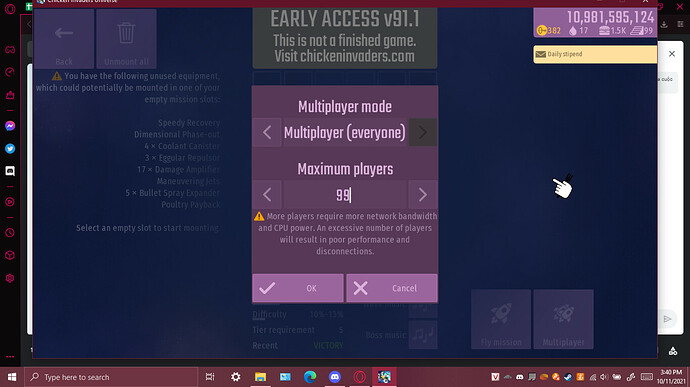I was thinking at only the player who looks at that person’s spaceship POV should be prioritized or having the highest opacity, other spaceships could just be a bit transparent. Would that work?
can you change your NAT? im dumb
IDK If you can change your NAT if have, I will be happy 
It depends on your router’s settings. I personally couldn’t find it anywhere and my NAT is Symmetric, but maybe yours has it
Yes it does if the other players have full/restricted cone. You also can join other people if they host and have that NAT type. But otherwise yeah, it’s very limited
Obviously this is just the bare-bone of multiplayer, so I’m gonna list some items from player’s suggestions so that iA can look at it more easily:
- You cannot bring satellites.
- Pause the game for multiplayer (or on top right of the screen shows Ctrl + Alt + X to leave)
-
Show full mission info on the empty space at the right of the screen (like dares) (I haven’t seen anyone else suggest this, so it’s from me).
-
Music oddities, reported by someone else:
- Room rework: Option to “requires password to enter”:
- Other room rework:
I suggest a “waiting room” so that all players can start the mission at the same time, and optionally prevent other players from joining midway of the mission. Here’s what the room creator sees (after clicking “Fly mission” with multiplayer settings):
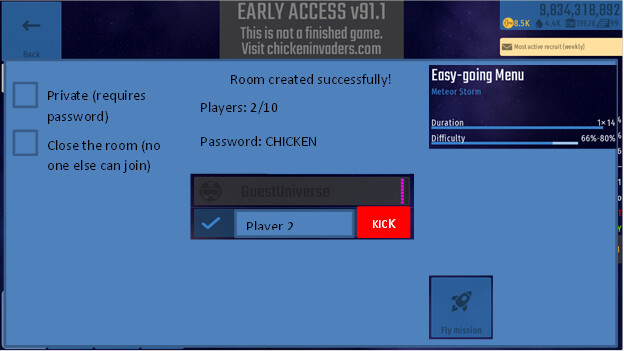
Here’s what other players see when they enter:
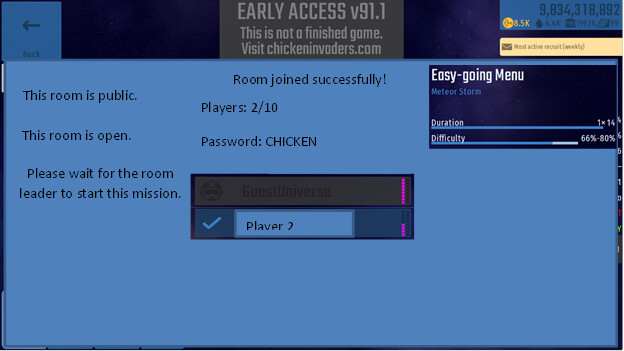
-
“This room is public” if the private box is not checked, “This room is private” if the private box is checked (requires password to join).
-
“This room is open” if the “close the room” box is not checked, “This room is closed” if the “close the room” box is checked. In friendly missions, the room creator can close the room to ensure that no strangers join, and also no one can join in the middle of the mission.
-
Obviously the room creator will see a “kick” button besides each player in the room.
i suggest highlighting your ship because it looks so chaotic
i have a tplink router
I got that to
either:
- using the cloudflare 1.1.1.1 vpn
- configure your router
option 1 is recommended
Link download? And how to use?
Some people didn’t want that a while ago, saying that it’s player’s own problem to make the ship visible.
Now we have multiplayer and we are back to this, even though paintjobs are different.
on matches that have over 5 people i completely lose track of my ship and get hit by egg every 10 seconds
router means wifi signal, and it doesnt matter, but for me i tried changing 4 signals, didnt work out. Maybe its on the firewall? because when i turned off the tick "allow “CIU” through private connection, full connectivity became restricted cone
I turn off my 2 firewalls and it still on symmetric NAT, can I fix it?
1st option didn’t work.
2nd option but how?
Mishelb? Are you still active
I have no idea what you just said.
Well it is on the firewall if you don’t let ciu through it, but for the majority of people, this is absolutely not the case. My firewall is completely turned off, yet I have symmetric NAT anyways.
Generally you either have to enable UPnP in router settings, or if that’s already on, you have to change the NAT type. And that is provided you have the setting for that. I don’t for whatever reason.