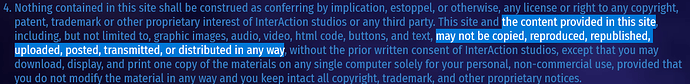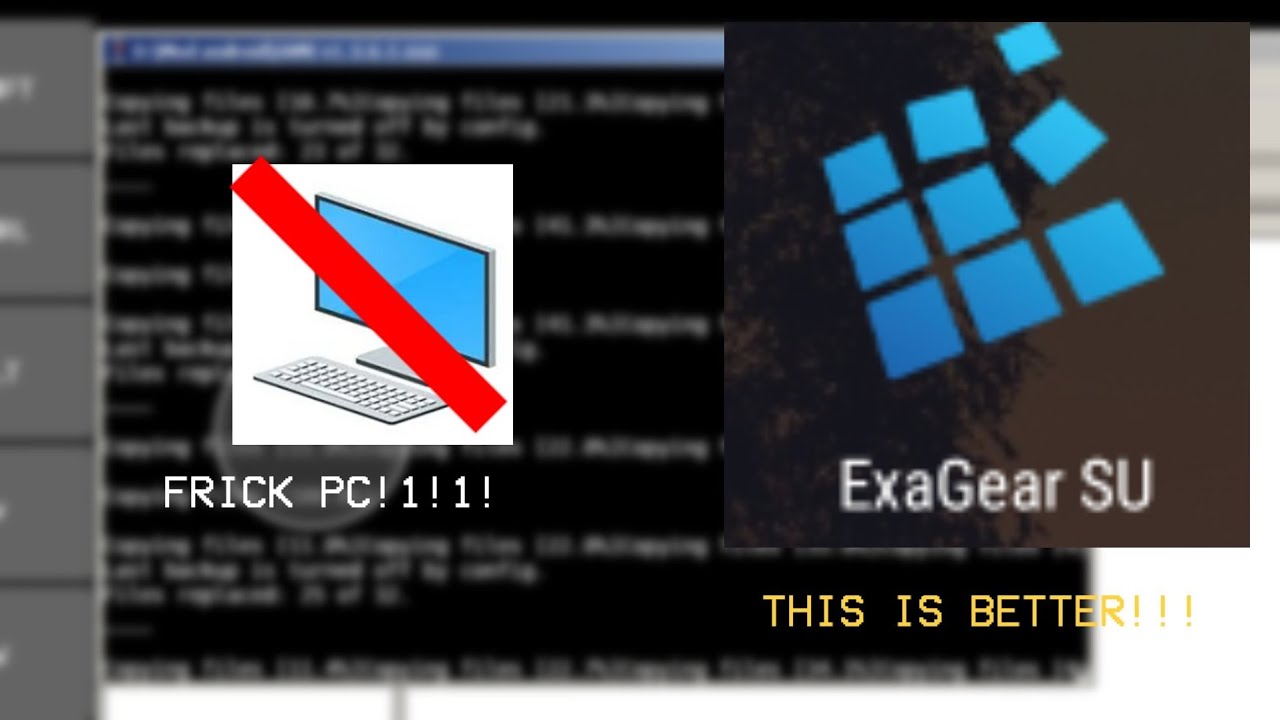How can i mod CIU on mobile
Check this topic, this will help you about modding in android.Mod installer and public mods
Erm, are you sure that this is the correct post that details how to mod the game on Android?
Just hold on, let me cook.
To mod CIU on android, mods topic already provided to mod game in android.
Edit : uh… It will take you to post #700+, let me correct.
Edit 2 : done.
note that my tutorial is uh… rushed and you clearly shouldn’t follow it
mine is… Erm, requires a PC ![]()
I’m kind of curious about if i can upload modded apk (modded as in texture mod)
There used to be a post that said:
But I couldn’t find it. Was it deleted?
In any case, the ToS still prohibits this:
It was a DM between iA and Mish.
uhhhh that’s for the website, not the game itself
“The content provided in this site” includes the URL to the game. This same site is distributing it. You can’t share any part of the game already distributed by the site.
Hello, and welcome to the forum!
Assuming you have a mobile phone with Android installed, there are a couple of ways to install mods into the game.
To start:
- Download the mod installer and the table that refers to the game’s inner files by clicking the link in the quote block below:
- Download the standalone 32-bit APK through the link below the Google Play onebox from this post:
- Download and install a file archiver/explorer that can handle APK and ZIP files.
- For Windows: 7-Zip
- For Android:
Once you have fulfilled all of the prerequisites, use one of the following methods to install mods to the game:
Method 1: Mod the game file using a PC (recommended)
Perform all of the following steps on your PC unless mentioned otherwise.
-
Extract the game file you want to modify by opening the APK in your preferred file archiver and navigating to
assets/game/(if unsure, extractCIU.dat.122x.standard.mp3).
Optionally, you can also rename it to remove the.mp3extension so that you can find the extracted file more easily during the modding process. -
Open
IAMI.exe, press 1 and Enter to select the mod(s) you want to install in the following dialog, and select the extracted game file in the dialog after that to mod it. -
Add the modded game file back to the APK to
assets/game/and overwrite the original game file. -
Send the modified APK to your phone. The method I recommend is that you connect your PC and your phone with a USB cable. On your phone, open the notification related to USB and make it use it for “File Transfer”. And just like that, you can get a fast transfer speed.
-
On your phone, navigate to the folder you sent the APK in and tap on it to install the modded game.
 To avoid losing your progress in the game, ensure your account is linked to an e-mail if you have to uninstall the game which removes all your accounts from your phone. Once you’re done, you can simply re-link your account and continue where you left off.
To avoid losing your progress in the game, ensure your account is linked to an e-mail if you have to uninstall the game which removes all your accounts from your phone. Once you’re done, you can simply re-link your account and continue where you left off. -
Launch the game and enjoy!
Method 2: Mod the game file directly within your phone (alternative)
If you have no access to a PC, you can use IAMI directly on your phone via ExaGear (which I’ve yet to properly test myself). I recommend downloading it from here:
Ericbruh has also made a guide that also has download links to everything mentioned in it:
I hope this post adequately addresses your question. Have fun!
This topic was automatically closed 14 days after the last reply. New replies are no longer allowed.