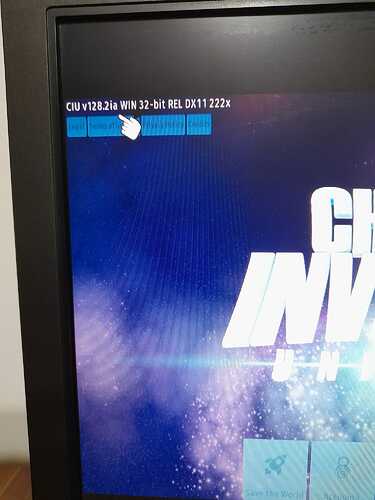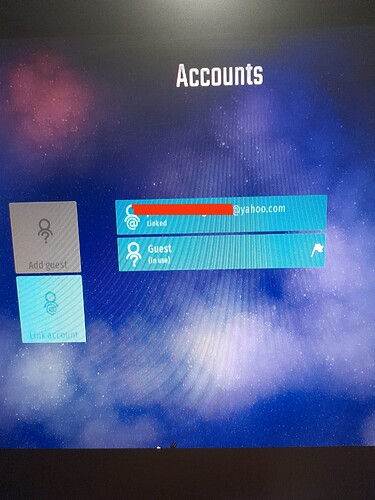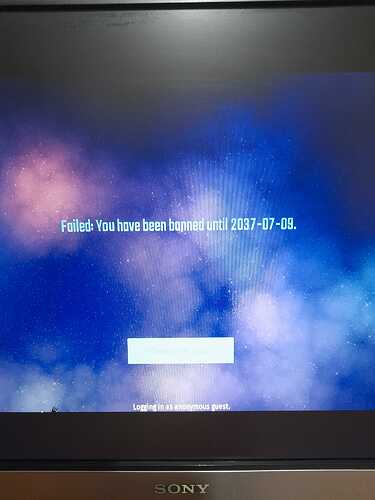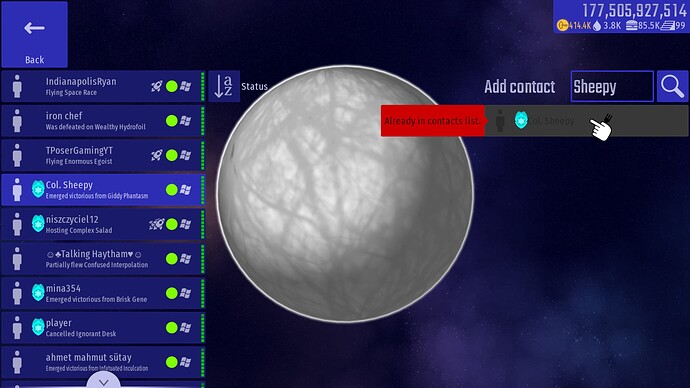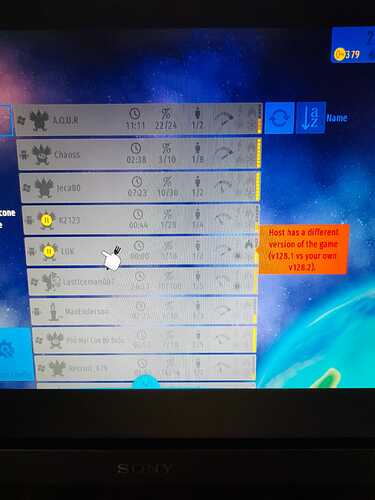Tho this could be a very hard technical issue to fix ![]()
I ca’t believe you!
@InterAction_studios I’m bringing back these ideas you haven’t replied to me about yet. I was wondering if you’d consider them?
The following idea refers to the ‘‘milestone overlap possibility’’ that @PlasmaX mentioned. My idea has at least 8 likes, so you might want to think about it in case someone’s milestone eventually overlaps the screen:
How about Supreme Admiral +1 instead of Supreme Admiral




?
Which means, for example, Supreme Admiral














would equal Supreme Admiral +3, and so on.
What’s your opinion about that, IA?
And this idea… Well, it’s another thing:
‘‘Already in contacts list’’ makes it seem like the player is actually one of my contacts, but they’re not. How about something like ‘‘Contact request still pending’’, IA?
Didn’t realize you were trying to log in as a “guest” – I thought you were using the ‘named’ @gmail.com account
In any case, I’ve removed bans for both. Please try again.
Also, can you please provide the make & model (or any other tech specs) for the problematic laptop?
How about Supreme Admiral +1 instead of Supreme Admiral




?
I somehow thought it’d already replied to this. It’s not worth making any changes until it becomes an actual problem (i…e, until someone earns enough pips to actually spill outside the screen.
makes it seem like the player is actually one of my contacts, but they’re not
Detail. They are technically in your contacts list, just not fully accepted yet.
All cap still fine
I’m having some troubles: when I try loading the game it says “bad host name”, the game goes white and it closes. Is my account safe?
Edit: everything appears to be fine now?
About Morning Rush Hour can you shorten the space the anomoly is occupying, Make chicken nears the edge of the screen able to killed easier or has this one already been suggested?
I also want to include this as well from the different forum since you missed it too
Morning Rush Hour can you shorten the space the anomoly is occupying
Changed in v.129
bad host name”, the game goes white and it closes.
“Bad host name” indicates a DNS issue. I don’t know why that would cause your game to automatically close, however.
How about making the music during any missions, if youre on pause the music is lowered a lot instead of a full mute. I like listening to music, sure the galactic store can let you listen to it rn but I like a music thats keeps on playing while still in combat
Can this be evaluated out too?
UPDATE : It works! ![]() , at least for now. Obviously multyplayer doesnt work but other missions works fine, daily missions too
, at least for now. Obviously multyplayer doesnt work but other missions works fine, daily missions too
We are glad that you have found a solution, any news from you on the future ill be on the lookout. Thank you!
my birthday date 7/9
Chatting place exist ![]()
Who asked? (joking)
Obviously multyplayer doesnt work
That’s why they’re having a v128.1.
but,i.e he will be uploading the version 128.2 instead of 128.1. (If he has his opinion)
How about making the music during any missions, if youre on pause the music is lowered a lot instead of a full mute
The current way is fine. However you handle it, there are always people who would prefer something different.
We are glad that you have found a solution, any news from you on the future ill be on the lookout
Sadly this is not a proper fix – I’ve temporarily turned off bans for the type of “cheat” your uncle’s laptop triggers. If you have the make/model and/or tech specs for that laptop, it would be a big help.
any news from you on the future ill be on the lookout
can you run dxdiag and send a screenshot to iA?
or run “About this PC” in settings (Windows 10 2004 and above), “system infomation” (windows 10 180x builds and lowers), if necessary
a simple nerf suggestion for Power Preserver:
in cases where you equipped enough preservers to completely circumvent the fp loss on death (like, 3 preservers on a 3 fp loss or less), you will always lose at least 1 fp instead of none
- yes
- no
0 voters
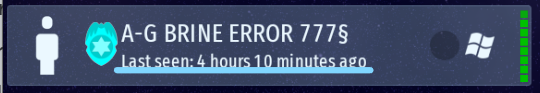
Can you change that line to: “Banned until: 08-07-2037” for the users who got banned?