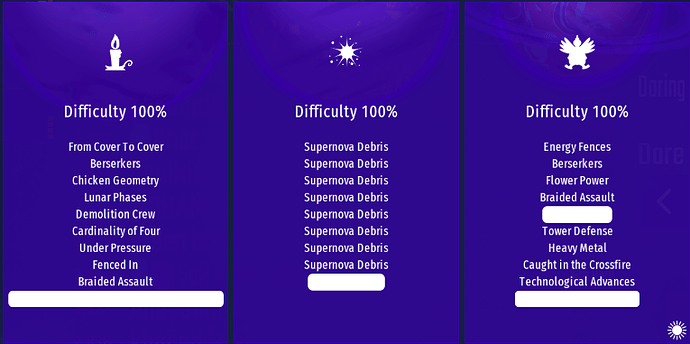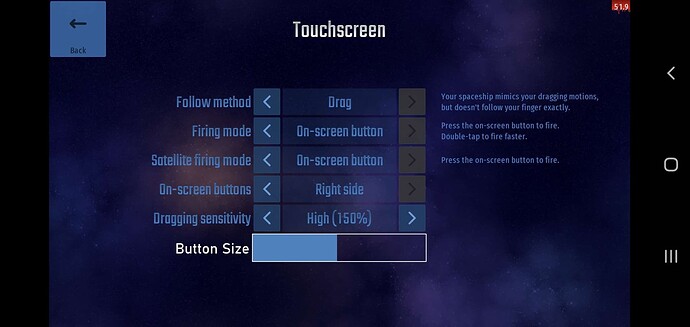Did you enabled multi-window? How?
Tried the android version and my biggest gripe with it isn’t the presence of random lag spikes (it’s a test version, I expected them) but the controls.
As of now, I find that Chicken Invaders Universe mobile feels unconfortable to play.
This is my feedback on every single controls option:
Follow method
Drag mode is better than Touch mode since it allows you to see your ship and incoming bullets.
It’s also the standard for this genre of games on mobile, so I’m glad it’s here.
Firing mode (Automatic)
It’s the default option and the most accessible for casual/disabled players since it combines shooting and moving into the same imput.
But this also mean that all the aim-based medals can’t be obtained using this control scheme because you will miss a lot of bullets.
Good but unviable for competitive and may make some quests impossible.
Firing mode (Two fingers)
The superior mode but it has a problem: you can’t reposition your “main finger” (the one used to move the ship) while shooting because the secondary one will take priority.
In other words it’s easy to die because your ship just stops moving.
Firing mode (On-screen button)
It solves the problem of Two finger mode with the presence of a designated shoot button but i don’t really like the position of said button.
I think that an option to move it on the top right/top left areas of the screen may be more confortable to my taste (and way I hold my phone).
I think this may be the best firing mode for tablets.
Satellite fire (Automatic)
Same feedback as automatic firing mode. Nothing to add here.
Satellite fire (Extra finger)
Dragging two fingers on the screen is weirdly unconfortable to me.
I would rather prefer if tapping the screen would toggle an “active” and “inactive” state for the satellite.
On active state the satellite shoots until it runs out of ammo or when you trigger the inactive state again.
Satellite fire (On-screen button)
Same thing as the button firing mode for the main weapon. Won’t use it but good for tablets (I think?).
On screen buttons
As I said on the firing mode options, I would like an option to put the “fire the main weapon” button on the top half of the screen, on the opposite side of the superweapons buttons.
Superweapon activation option
Or lack of it.
Basically you either use buttons that blocks visibility in one side of the screen or you use buttons that blocks your visibility but on the other side of the screen.
I understand that you wanted to give mobile players a substitute of the mouse wheel scrolling and I appreciate that intent; but I would prefer to have a clear and buttonless UI when I play the game.
Bullet hell monday black is probably the best shmup in the mobile market at the moment and also your biggest competitor.
It also happens to have an interesting way to activate its superwapons (called SP abilities in the game):
Swiping up and down the secondary finger activates Spark or Decoy, holding the finger and then swiping will use Time or Barrier instead.
Universe could use a similar system for its own superwapons: swiping the secondary finger would activate it, holding and swiping would cycle trough them (or viceversa); you could also add side swipes for accessibility and customization options.
Dragging sensitivity
The default 100% feels slow to my taste but the next option, 150% feels too fast for me.
I would suggest adding increments of 25% (100 125 150 175 200 225 and so on) in order to make the sensitivity more customizable.
And this long post is over. Hope it was useful.
Summary
As a side note:
Wouldn’t adding a phone/pc icon in the multiplayer selection screen (in order to tell you what platform the host is using) be enought?
I find weird that right now we can join laggy high latency missions from crappy pcs but won’t be able to join any mission from any mobile phone.
Many people don’t have a pc and I think that preventing them to host matches may make them feel to play an inferior version of the game (or worse: making them feel as inferior gamers)
yeah right good luck playing both at the same time
Isn’t that depending on the phone model? I was playing on Xiaomi Redmi Note 10 Pro and I haven’t noticed any lags.
Speaking of on-screen buttons, I have only problem that when I’m maneuvering with left hand (because I’m doing a wave that’s coming from the right side) my finger slides into the satellite button, stopping ship from moving. I feel like this button shouldn’t be activated by sliding into it, but with tapping only. But I guess it is programmed to just be activated by any finger contact.
I know
I even installed google playstore on it
But i wonder how did he install the app from an apk file
If your Android phone has at least 4GB of memory and the manufacturer enable it in ROM, you will able to do it
Then the game will immediately close without warning.
This is intended.
You have a 32-bit device, but the game requires 64-bit.
I don’t know. Try installing it and see if you get an error.
Hmm… then there would be two places on the screen that you can’t move to (because it would fire instead of moving there).
You can try setting your controls to fire using two fingers – then you can place your second finger anywhere on the screen.
When exactly do these lag spikes occur? Framerate should be smooth unless the game is loading a new texture/sound effect (the first time an enemy appears or is killed, for example). The more you play, the more stuff gets loaded so the lags should eventually disappear entirely (well, unless you run out of memory, in which case everything gets purged and you’re back to square one).
Some good feedback here. Noted.
Hmm… the fire and satellite buttons are designed so you can fire one or the other (or both) by sliding your finger up and down across the gap between the buttons without having to lift it from the screen. Sliding is required for this reason. But perhaps it’s possible to still keep moving while over the button. I’ll look into it.
I download it and it says “app not installed” so which means my android phone can’t install CIU
And my phone has 32-bit
Fixed in v.122 ![]() Bug
Bug
Button size should be adjustable (for in-mission)
Chat button should be below your heat bar (since there’s empty space there and it should be somewhere around there)
I have a Samsung Galaxy S9+ and lag spikes happens sometimes at the start of waves with huge amount of enemies (for example ying and yang), while zooming out the visual in the galaxy vew and lastly a huge one at the start of a session (after pressing the save the world button in the main menu).
Oh, forgot to mention that I was using two finger setup to fire manually. So in case of right-sided wave I was steering ship with left thumb for better visibility, while holding right one to shoot. That’s why I have sometimes trouble with sliding into satellite button, because I set these on the left side (mainly because I’m steering with right thumb most of the time).
why there is no chat? in the game “T”
@InterAction_studios The audio randomly goes off for no reason, i was just fighting Space Crab V2.0 and the boss theme didn’t play at all, neither any sound. Only came back when i closed the game
Can we have it so when the firing setting is in automatic we don’t fire the weapon if there’s nothing on the screen?
Also i feel like dragging on high speeds (200%) is pretty inconsistent and sometimes it moves more than it’s supposed to. might be a issue with my screen (might be dirty) but i doubt it.
Counter productive with literally any weapon that has projectiles. I often pre-fire some pattern to help me during the wave itself.
Oh well… can we atleast have it for the transition between stages?
Idea: only allowing mobile players hosting LAN multiplayer if the hosting gets removed/limited