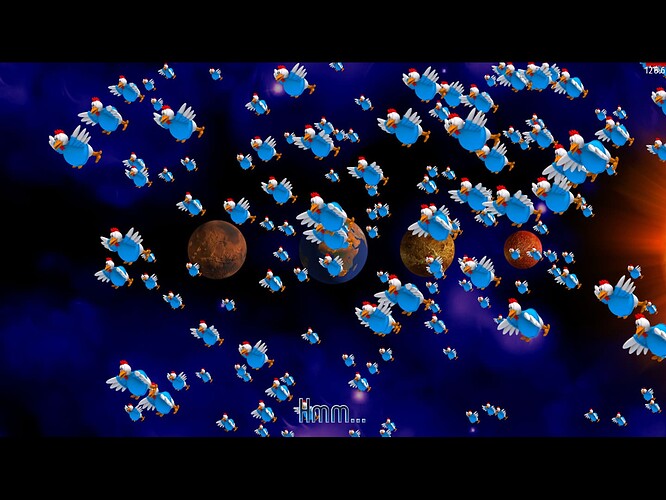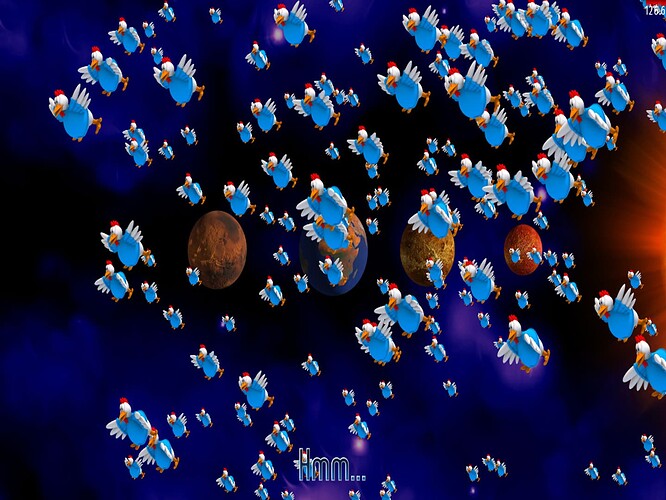I have an iPad Air 5 and the game is displayed in the middle of the screen, why is this an issue on CIU and all the older games? is there a way to fix this?
CIU game screen is always 16:9. If your iPad device is 4:3 inches, the game screen will only display in the middle like the picture I sent. If you press “Letterbox” it will be full screen no blank spaces.
with “Letterbox” mode.
I think this is an iOS compatibility thing. The game’s splash screen (LaunchImage) follows the ‘old’ iPad (2048x1536) aspect ratio (1.33333:1), whereas newer iPads (2360x1640) have a slightly wider ratio (1.439:1). I don’t see a slot for either 1180x820 or 2360x1640 launch images in Xcode. I might have to upgrade to using storyboards, but that’s more time and effort that I can expend right now.
As @OrvilleTheOrca said, you can at least stretch it vertically if you deselect Options → Graphics → Advanced → Letterbox
I did that but its looking bizzare and stretched, also its not fullscreen
It does not take up the whole screen, huh? Can you post a screenshot of what the game looks like with Letterboxing turned off?
Ok, I’ve worked out a simpler way to fix this in v.142 ![]() Bug
Bug
This topic was automatically closed 14 days after the last reply. New replies are no longer allowed.