Apologies if this is intended, but I am posting this since I am not sure and it feels rather weird.
Here’s two screenshot with the issue I’m talking about:
Normally on the left is the last used colour and on the right is the current colour.
Here’s a video which shows how to get this issue ( if it is one ):
So basically changing the shininess hue ( or anything that has this icon left to it ![]() ) to black or any colour that is not white and then going back to paint it would make the last saved one either transparent 100% or semi-transparent.
) to black or any colour that is not white and then going back to paint it would make the last saved one either transparent 100% or semi-transparent.
If it is intended, I apologize again, if they are supposed to be transparent, the confusion is coming from the categories with this icon ![]() that are having colours from black to white rather than transparency.
that are having colours from black to white rather than transparency.
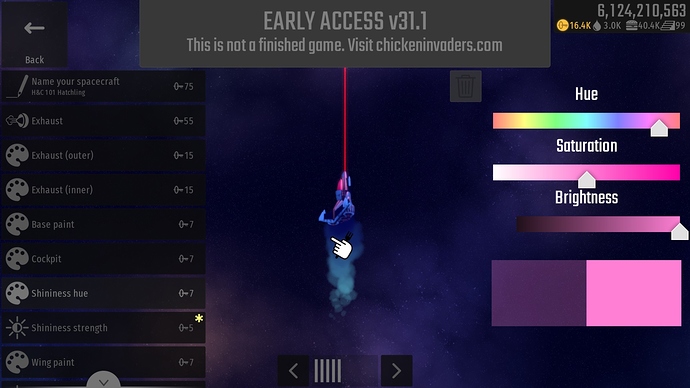
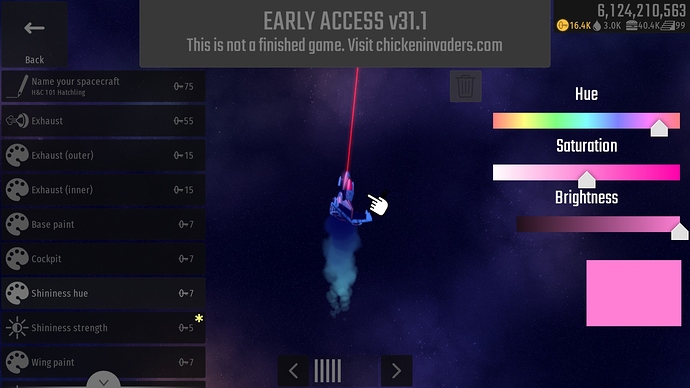
 Bug
Bug