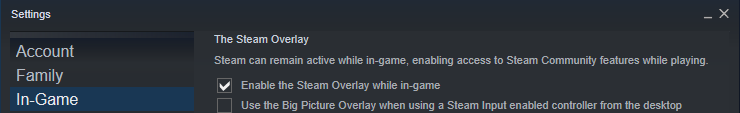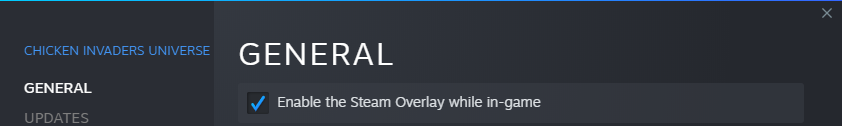Having trouble with purchasing a license in the game. After trying to buy it from the game, it says I have to enable the steam over-lay in-game, but the over-lay is always turned on. Any ideas I can fix this?
2 Likes
I’m asking the Steam SDK to know whether the overlay works, so there’s not much I can do if it reports that it doesn’t.
Can you verify that you have it enabled both overall, and for CIU specifically?
In Steam menu bar, “View” menu and select “Settings”:
In Library, right-click CIU and select “Properties…”
8 Likes
Yes! I’m pretty sure that I enable both of them. I cannot take a picture right now because I’m a new account!
2 Likes
To capture screen and save it as a picture, there are 2 methods:
- Use Snip & Sketch app, you can find it in Application Menu, or simply use this combination: Windows key + Shift + S
- If you’re using Desktop, do this combination: Windows Key + Prt Sc (under Insert key)
And if you’re using Laptop, do this combination:
Windows Key + Fn + Prt Sc
Is that helpful 
1 Like
This topic was automatically closed 14 days after the last reply. New replies are no longer allowed.