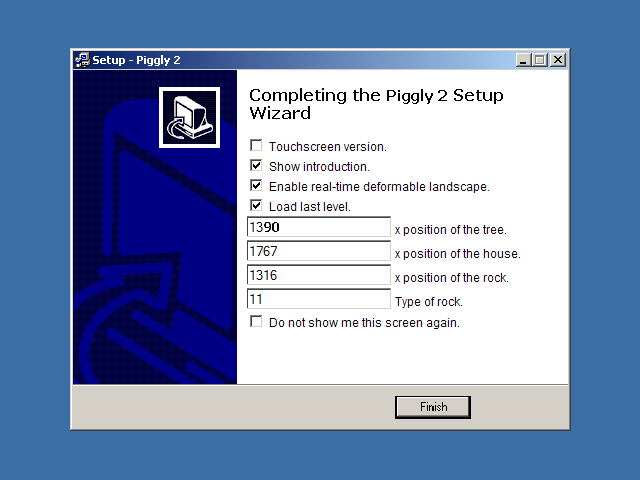It’s 2002. You’ve just cleared Neptune from invading chickens, and you are on your way to Uranus in order to continue your quest of preventing the chicken occupation of the Solar System. You divise a warning sign, but there seems to be no danger, so you continue straight and almost crash into a pig floating in space. But, who is that pig?

Her name is Mrs. Piggly, and she is on a quest to gather apples for her family. Piggly 2 (which had a sprite for Mrs. Piggly very similar to the CI2 one) followed her adventures and was the first game to use a number of great features of the new arcade engine and a real-time deformable landscape, but was sadly never released. It was the sequel of the also unreleased 1996 game Adventures of Mrs. Piggly and a sequel called Piggly was made in 2009. I’ve already made a recreation of the first game, and you can visit it here (my programming skills weren’t so good at that time).

Now I’ve made a recreation of how Piggly 2 could have been in TurboWarp (a Scratch mod that compiles projects to JavaScript to make them run really fast). It isn’t finished, and I planned to release it once it were, but since I don’t think I will finish anytime soon, I’ve decided to release it now. The latest working version is v9.4, and it was made last March. The latest unstable version is v9.5 Pre-3, which was made this September. I started making the remake in October of 2021.
Features
- Setup: It appears when you start the game, unless you disable it. Here you can change the configuration. More information in the Scratch instructions.
- Startup: It’s like the startup in the oldest versions of Island Wars!, but with the Piggly 2 logo.
- Apple physics: The original game didn’t have apple physics, they were just sprites, like everything else. In the remake I’ve included some rudimentary apple physics, but they don’t work quite properly.
- Sweets : There are three cupcakes over the house that can be collected. They make the same Bob Rivers sound as in Piggly. You can spawn more sweets at the left portion of the level using the S key.
- Real-time deformable landscape: You can shape the terrain with your mouse unless you disable it in the setup. You can also move the camera with the O and P keys.
- Music: I’ve also included a shortened version of The Eagle is Flying by Lizardking. Island Wars! includes a shortened version of Sunshine Dance, also by Lizardking.
- Objects: There are six objects on screen: the rock, the house, the flower, the cat tail and the pumpkin. You can change the type of tree and rock modifying the corresponding variables in the code.
Download
You can access the Scratch project here, but it is recommended to use the HTML version, which has the correct resolution.
Scratch instructions
This is a recreation of how Piggly 2 could have been, and it includes a setup, a startup, apple physics, a scrolling real-time deformable landscape, etc.
Controls:
Walk: Left and right arrows
Move camera: O and P
Jump: Space or Up arrow
Deform landscape: Left click
Change eyes: I
Setup:
Touchscreen version: Shows controls for touchscreen devices (not finished).
Show introduction: Shows an Island Wars!-style introduction.
Enable real-time deformable landscape: Enables terrain editing.
Load last level: Maintains the terrain there was before restarting the game. If it’s the first time the game is run, it loads the level in the official screenshot. If disabled, loads a flat terrain.
Do not show me this screen again: Current configuration is automatically loaded next time the game starts without asking.
Finish: Start the game with current configuration.
TurboWarp version: TurboWarp - Run Scratch projects faster
Credits
Setup: Island Wars! setup on Windows XP. ©InterAction Software and Microsoft Corporation.
Startup: Island Wars! ©InterAction Software.
Sprites: Piggly 2. ©InterAction Software.
Music: The Eagle is Flying. ©Lizardking.
Sounds: Piggly. ©Bob Rivers’ Twisted Tunes.
Screenshots