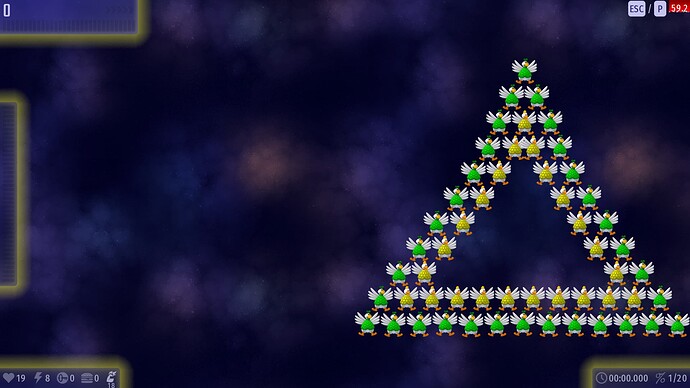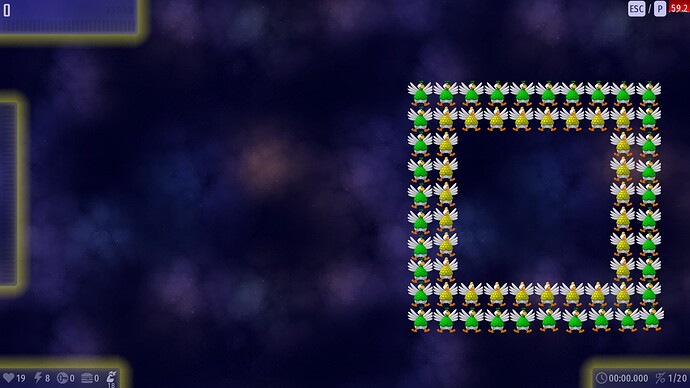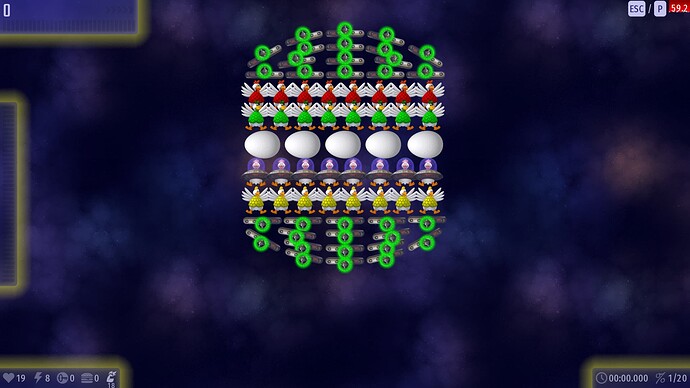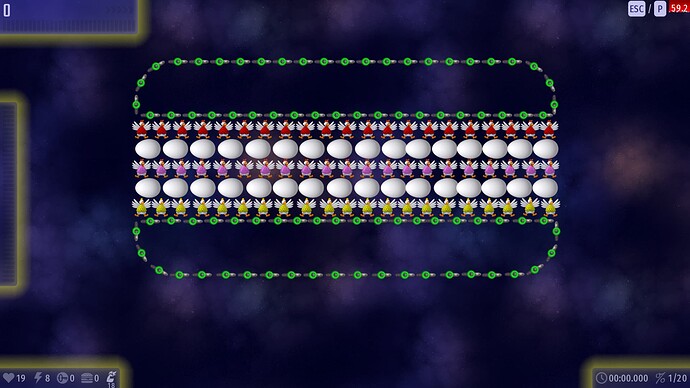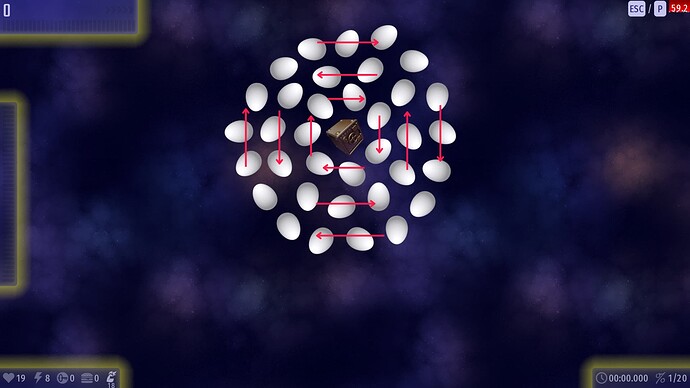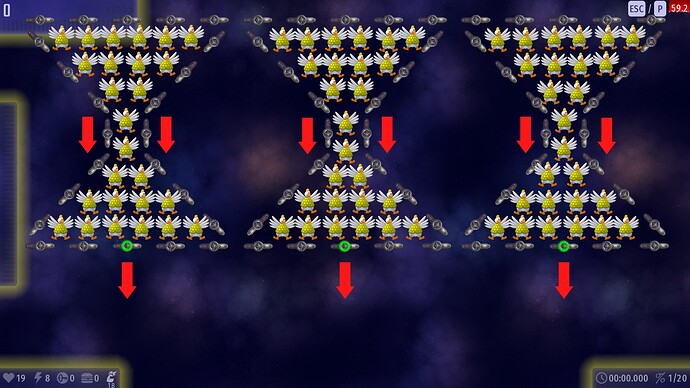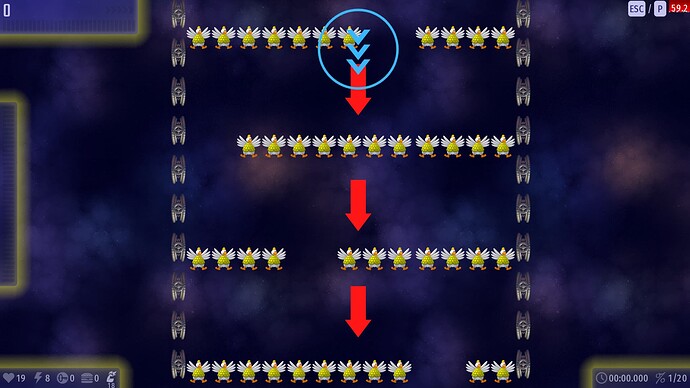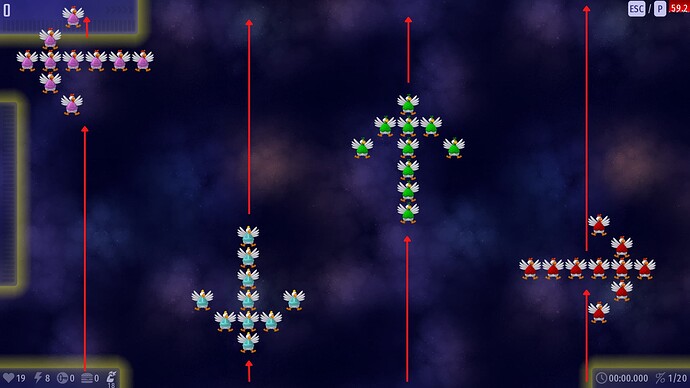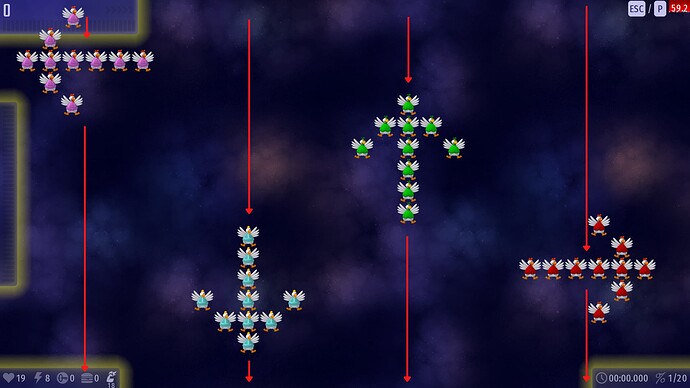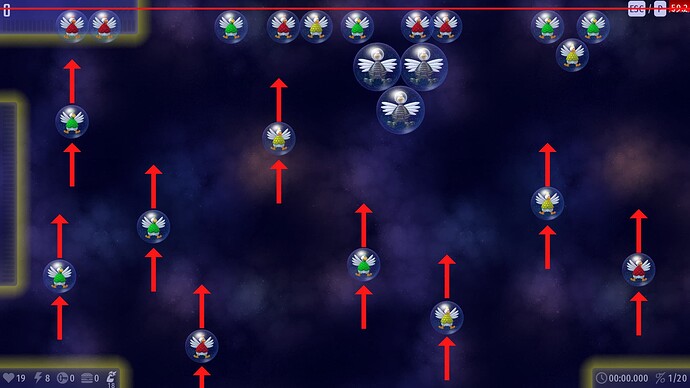Hello, friends! I told you I’d be back with some brand new wave ideas. My first wave idea topic had only 3, therefore I went for 10 this time! It’s better this time, trust me! More creativity, more interest.
As usual, the little colored circles represent enemies while the white ovals are eggs. Eggs as shields, not as projectiles. The rest is very recognizable. Yeah, I tried downloading that free digital painting software from its official website, but it didn’t work. That’s why.
For now, let’s stop waiting, and let’s start looking into my 10 new wave ideas!
Wave idea #1: Single Shapes
Basically, this wave is entirely inspired by the ‘‘Single Digits’’ wave, but they’re shapes instead of digits. Could be triangles, squares, rhombuses, circles, rectangles, ovals, etc. This wave idea might already have been suggested in the past, I don’t know. Here are a few examples:
Wave idea #2: Chicken Egg Burger
A chicken egg burger! Colored toppings are enemies while white ovals are eggs containing either more enemies or coins. It’s on Space Burger (it’s free)! Enjoy!
Wave idea #3: Chicken Egg Submarine Sandwich
A wider version of the ‘‘Chicken Egg Burger’’ wave idea, basically. Again, on the house! Is it a dream?
Wave idea #4: Mystery Egg Wheel
They say Spin the Wheel, but I say Spin the Eggy Wheel instead! A wheel essentially made with egg shields that move, forming circles. They contain fair prizes, FAIR! Either chickens (variable types), aliens (blue or green) or coins. On the center of the wheel is a satellite container, A.K.A. the big jackpot you’re aiming for! Go for it! Advice: Do not leave it for last!
Wave idea #5: Hourglass Trouble
Inspired by the name of Frac’s wave idea, ‘‘The Sands of Time’’, I decided to craft hourglasses! All you need to do is hit the destructible barriers and they will come out. Each enemy killed empties its hourglass by a very little bit. Make haste!
Wave idea #6: Must’ve Been The Wind…
‘‘Swimming in Space’’ and ‘‘Do the Backstroke!’’ combined with ‘‘Mars Attacks!’’, but this time, lines fly like in the wind. Crazily. Nothing else to add here.
Wave idea #7: Mean Chicken Machine
Inspired by the video game ‘‘Dr. Robotnik’s Mean Bean Machine’’, this wave consists of each chicken line falling from above and you passing through it. Since they pile up at the bottom, a gravity zone is gifted to you!
Wave idea #8: Beep-Boop!
We already have an amazing wave ‘‘Among Us’’, but what about FNF? Pffft, easy. Arrows going from the bottom to the top, exiting the screen if not entirely destroyed in time. You only die if an enemy kills you, but not if you miss too many arrows. Logic.
OR
Wave idea #9: Bubble Rise
I’ve always been fascinated by the Bubbles Screensaver, therefore I made this wave. Enemies appear from the bottom, protected by bubbles that sometimes disappear, sometimes reappear, and pile up on top of the screen. Bubbly!
Wave idea #10: The Pyramid
Shoutout to the person who had their wave ‘‘The Treasury’’ added in-game. Thanks to them, I was inspired enough to come up with something dangerous, but cool! A pyramid. Yeah, you heard me. A pyramid. Inside this pyramid are kept safe three satellite containers by chickens, and two chick gatling guns/laser cannons on corners. Curse them, or be cursed by them!
Thanks for reading, comments are appreciated! If you want to, you can remaster my wave ideas using the free painting software or Photoshop to make them look better and clearer…
Hopefully @InterAction_studios likes my wave ideas!