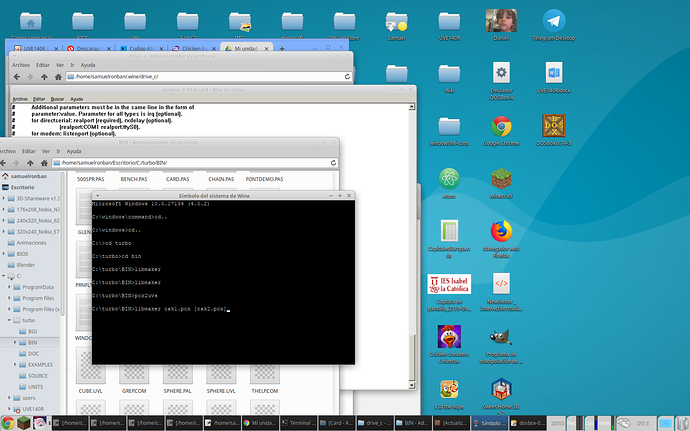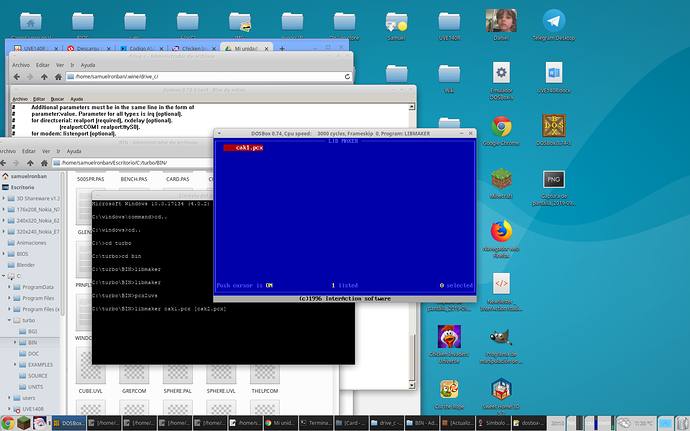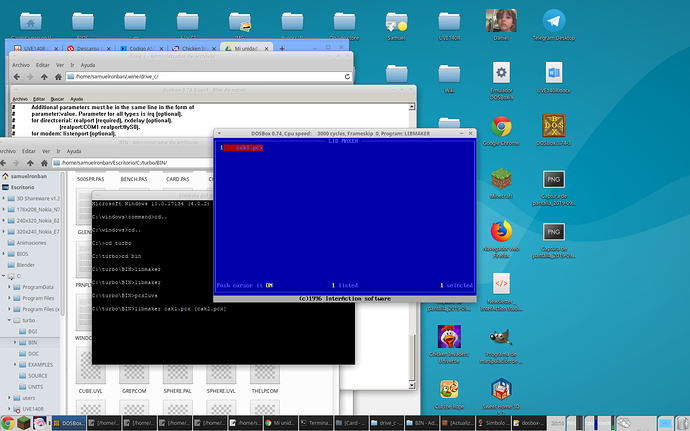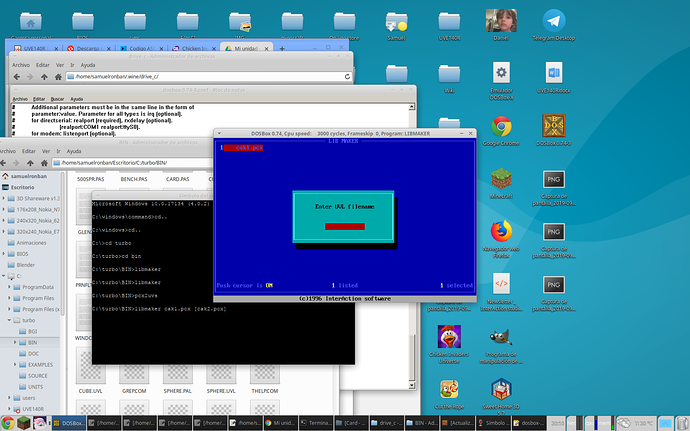I don’t understand how to use LIBMAKER. There is no instructions anywhere. I thought that if I writed libmaker cak1.pcx [cak2.pcx] I would get a .UVL file with the files cak1.pcx and cak2.pcx in it but it only has cak1.pcx in it.
Here are screenshots:
you try to exist, if it dosen’t work
What?
have you trying turned off and on again i will stop now i hope you actually find help.
Turn off and on again what? The Push cursor option? If so, how do I change it?
He’s messing with you.
Why is [cak2.pcx] in brackets? If both files exist, you should probably write libmaker cak1.pcx cak2.pcx. Brackets are shown in documentation to denote optional arguments, they’re not meant to be typed in literally.
Disclaimer: This is all from memory.
You remember this? Meanwhile I can’t remember my PC password which I use almost every day °-°
Well, square brackets have a standard meaning in syntax:
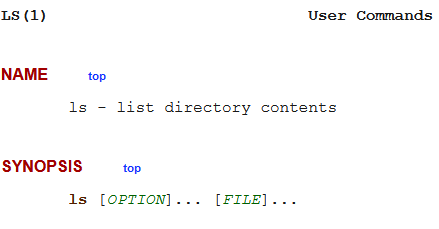
So it’s not really as impressive as it sounds  I’m not really remembering what I did 20 years ago, but rather I assume that I would have written the syntax following the standard practice.
I’m not really remembering what I did 20 years ago, but rather I assume that I would have written the syntax following the standard practice.
This topic was automatically closed 14 days after the last reply. New replies are no longer allowed.