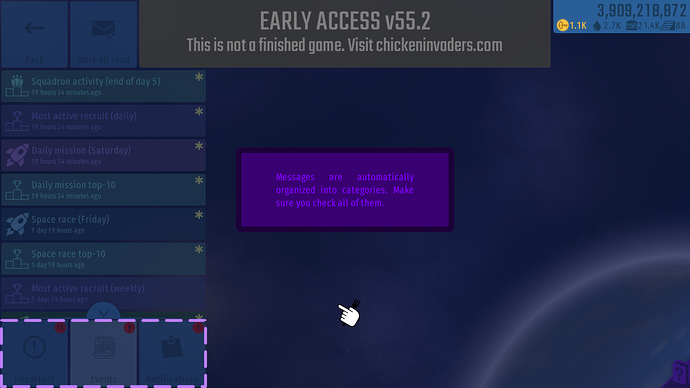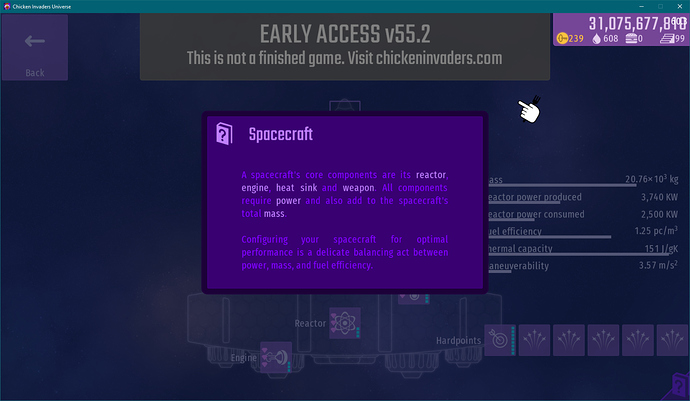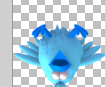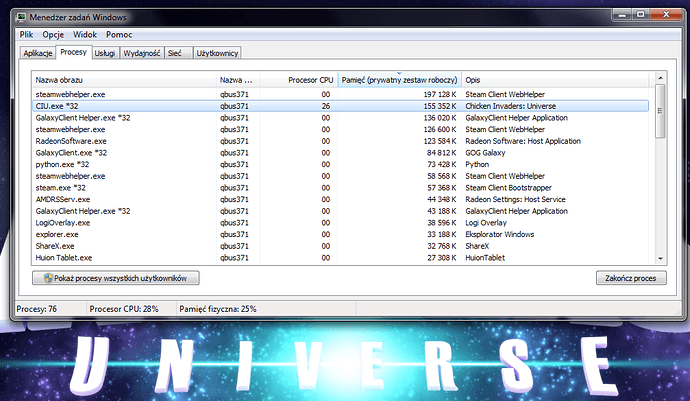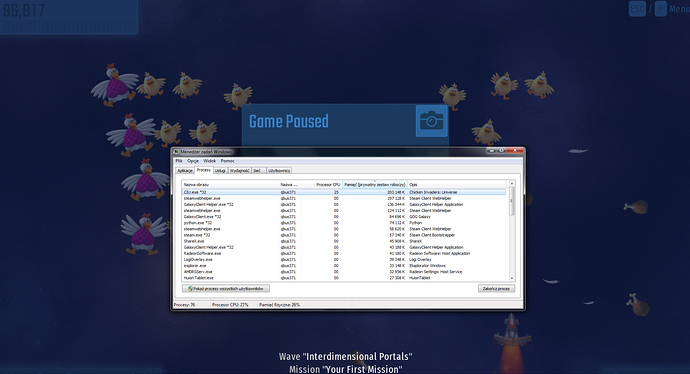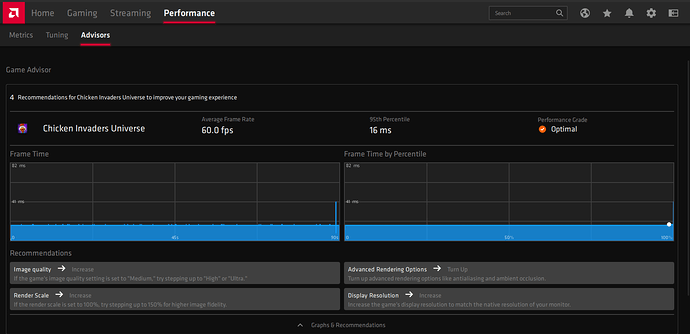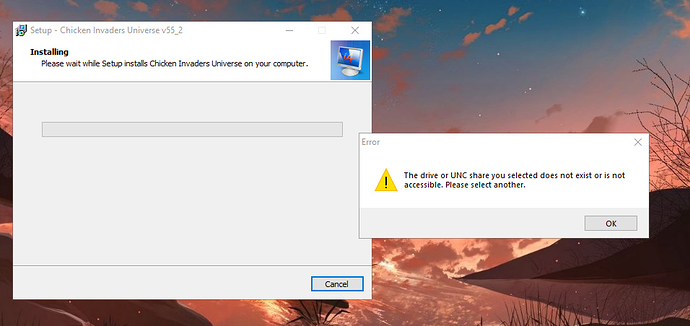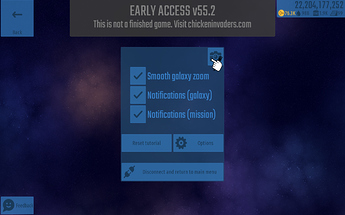Yeah, the same thing happens to me as well. What’s the cause?
Do you have “capture mouse” on or off?
Probably the new input engine.
I had it turned on. But it caused problems so I disabled it. It works fine when the option is off.
You mean the full justification? Meh, what can you do. ![]()
Ok will look into it.
@InterAction_studios My mouse acts like this when the option is turned on.
You can clearly see how the ship movement “cuts”.
Fixed in v.56 ![]() Bug
Bug
Workaround: Use the help icon (bottom-right of that screen). This will make it stop appearing. This doesn’t work.
Still appears even after that.
You’re right 
Workaround: Wait for v.56
DirectX 11 has reversed the order of the B and R channels. Not sure about the upside-down thing.
Thank you for explanation, I was afraid mod tool got broken again 
That’s normal, still, DX11 ruined the files
Wrong. TGATool we use broke files as I made it for RGB, not BGR.
Weird, I had no problems at my both accounts.
Yeah, in my opinion it definitely improves explosions. I didn’t notice a single lag. But I would need to confront the biggest offender in that case - final boss from CI5
I doubt it. Vista with SP3 is just like Windows 7, there are no big differences that would make the Vista unable to launch CIU.
Yeah, funny story but I actually got the fastest load time the first time I launched it (after deleting my main account to play tutorial). Next launches however were really long. (even longer than on previous version)
I was kind of hoping for 7.1 sound. Also I noticed that during my playthrough of daily easy (to find henterprise) after killing the first boss music stopped playing and it didn’t come back until the second boss. Not sure what was the case.
Yeah, the mouse is now extremely precise, I had to turn my sensitivity by 5 bars (scared to think how much would I need to turn it down if I bought my dream mouse)
As of the tutorial missions… It’s definitely better than before so that’s a plus. I have nothing bad to say about it, but wouldn’t mind if there were more tutorial missions after which you get a little reward/medal something to make a content not just randomly generated stuff.
And lastly bunch of technical screenshots that I made (I don’t even know why, but maybe someone will need it) (BTW, performance is bloody amazing, I still think it’s an overkill and you should use custom engine to make more new content and not mess with technical stuff, but I must agree these results are great.)
So yeah, I’ll try to find the henterprise boss and see if the explosions there also improved. That’s all for now I think.
EDIT: So it wasn’t my mouse that was lagging. Good to know. (I use wireless so I just assumed that battery was dying)