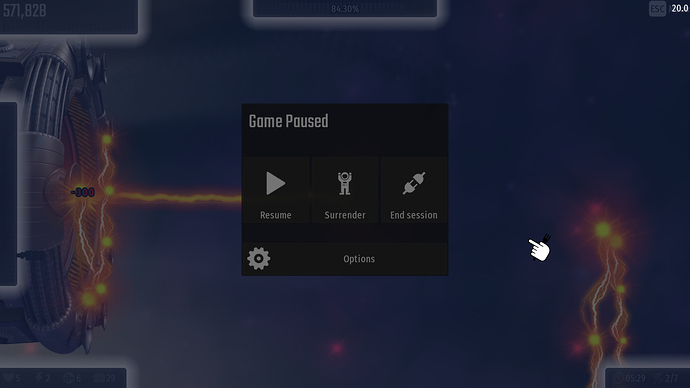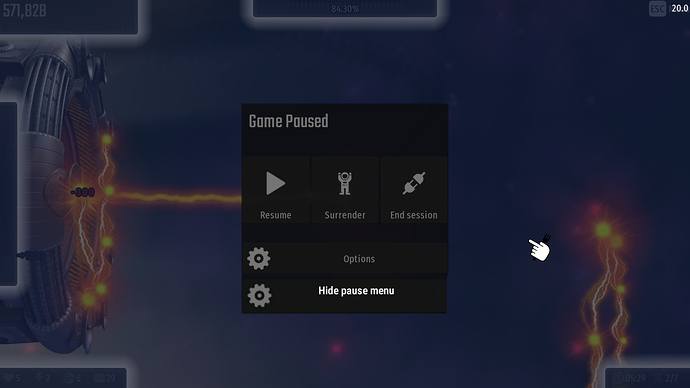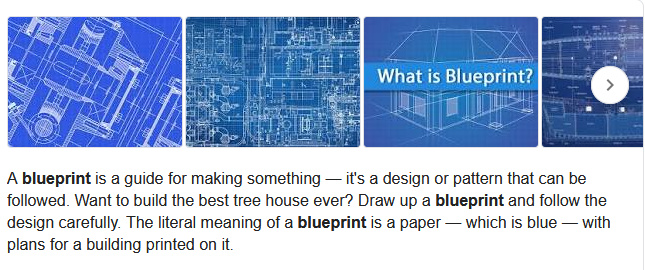How about a option in the gameplay which disables the blueprint animation while pausing? This is very useful when addressing a bug.
Your opinion
Do you agree on this idea?
(Note: I have tried to search for the idea, and i found that it was not already suggested. If it )
2 Likes
505
May 12, 2020, 12:45am
2
i actually dont understand this
2 Likes
Did you mean a B#t#m what can remove the looped sound like laser shot of egg cannonade? if you mean that, sorry, but isnt nessesary
I censured the Word five because i dont know how to write that, can you tell me?
So basically, when you pause, it displays your ship like in the customization screen?
Uh, doesn’t seem necessary, but I guess it would just be a nice detail? Would be good with the “display mission codename” as well.
But I have no clue how that would help with bug reports.
Edit: Okay, I don’t get what this is supposed to be.
2 Likes
Sufi
May 12, 2020, 5:44am
5
I think what minasameh ultimately meant was to be able to hide the pause menu without actually unpausing the game. Maybe??
3 Likes
That would be it for me as well.
Instead of actually going to options menu, how about on the pause screen itself?
It hides the menu upon clicking it, but reappears whenever you click any botton.
“Hide pause menu” as I understand.
5 Likes
I have no idea why IA decided when we pause the game, the screen should be more ‘‘blued’’(I know that such a word probably dont exist).
BoggY
May 12, 2020, 8:53am
10
Well the pause screen is supposed to let us take a break and to make us able to use the options, end session or surrender, and not to freeze frame to observe the situation or something. Though the same effect can be replicated by screenshotting or smth just before pausing, I guess
But still, it’s not cool, I mean, what I am trying to say is, that it wasn’t there in CI3 and 4 and 5. (The blued screen)
Oh, after reading all of the post here, I can kinda-understand what you’re saying. So you mean that the option would make the pause screen clear and not darkened or blue?
2 Likes
Congratulations, HaiAn! Yes, that’s what I meant!
The blue tinting makes it obvious that the game is temporarily “frozen” (paused/inactive/in the background). Also, this:
9 Likes
Still, it would be cool to have the option to disable it.
Sufi
May 12, 2020, 5:43pm
16
This is why it got everyone confused.
8 Likes
Sorry for making confusions anyway.
medo
May 13, 2020, 12:11am
18
What program do you use to produce these images?
Are you asking me or sufi?
Sufi
May 14, 2020, 6:10am
21
It’s only a screenshot. You can take a screenshot by pressing PrtScr on your keyboard and then crop it elsewhere, you could use Lightshot or you could use Windows 10’s integrated Snip & Sketch app by pressing Win + Shift + S (the one I used).
2 Likes