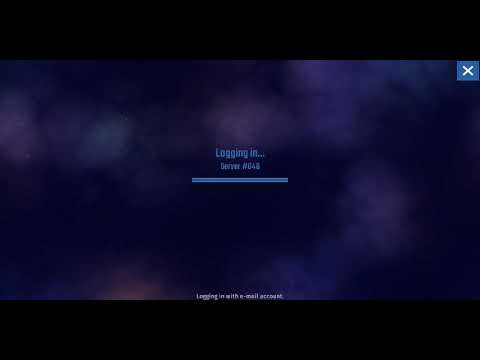When I open a mission or something to play it gets closed…
For example the game closed everytime when I open something
oh android 11 (mines) i hate android 8.1 oreeeeeeeeeeeeeeeoooooo
Me got 2 Android 12 phone and yet not flexing orreeeeoooooooo
Never faced that bug before. Can you record it?
Are you using account “AstrumXZ-[Captain]”? I don’t see any crash reports for you at my end, and you’re not being kicked out by anti-cheat, so I don’t really know what to think. A video would help.
Yes thats my Callsign name, also I tried to record the video about it cause this update have so much lag for the 32bit devices…
I really don’t know, the previous update was normal without any bug
The ₫ you place is kinda wrong

It should be 51,000₫
Unfortunately, my android phone must be running on 32 bit because it’s not compatible with the game. Was looking forward to bringing Chicken Invaders on-the-go.
That said, it’s not the first app to give me this problem - perhaps a sign that it’s just time for a new phone anyway…
Or install a custom rom, if you have enough “luck”.
Uco5 when?
Ads is working very fine on Stand-alone like the Google Play Version
Will you make changes to mobile version to compatible with any resolution, iA?
That’s very odd. The game isn’t doing anything different since v.134. Did you reboot your device?
Is that the Google Play build? These prices come pre-formatted from Google, I don’t get to choose.
You can still use the 32-bit stand-alone .APK for now. Download it from here: ⬇ Download CIU
AFAIK It already is… which resolution is problematic?
I mean it will show on full screen instead of showing black borderline on both side (by default) or turning off Letterbox Mode.
My phone resolution is 2340 x1080, which is FHD+, and it shows quite a big black borderline.
Black borders should either appear horizontally or vertically, but never on both sides.
Is your Menu → Options → Graphics → Advanced Options → Window size set to maximum?
It is maximum by default.
Hmm… Can you send a screenshot?
Also, at the main menu, tap 4 fingers simultaneously. You should see a “Crash” button appear at the top-left.
Press it, restart the game, and log in to the galaxy. This will send me some helpful logs about your device.
I’ve swiped down the status bar so you can see the full resolution (landscape orientation).
Crash pressed too.
And yes tthe option is already “Maximum”.
Yea I did