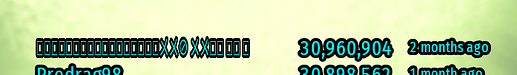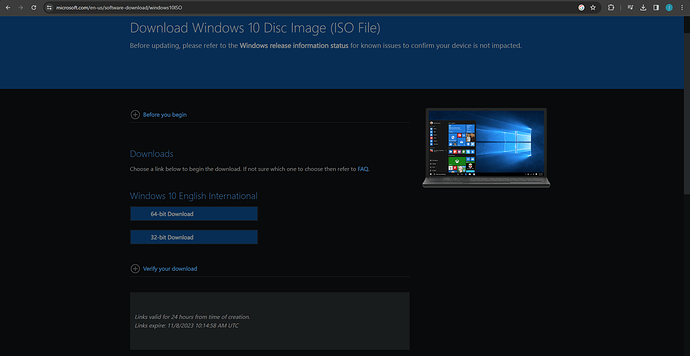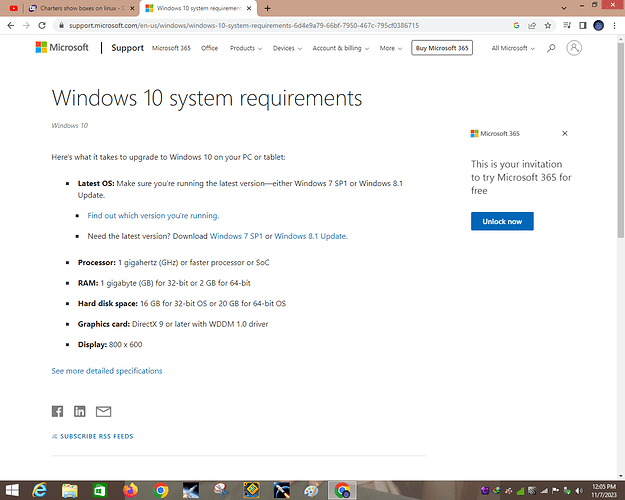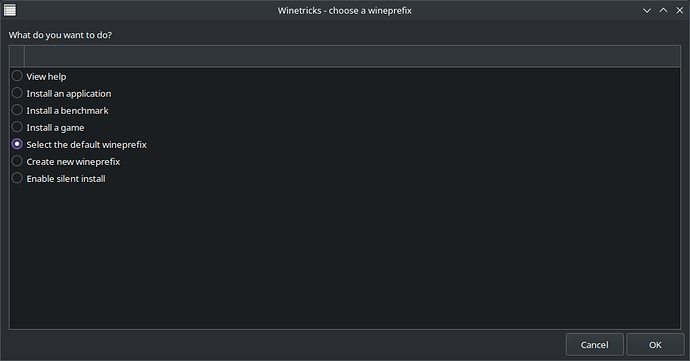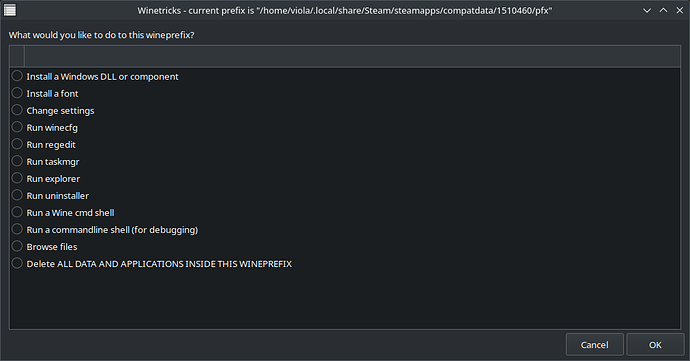On playing on linux via proton, some characters don’t render:

That’s because those users use an enormous amount of emojis, which cannot be displayed if the font doesn’t support them. You also see the square boxes when playing on Windows 7. I haven’t really looked much into solving this, but there should be a way to override the font the game falls back to.
same on my PC.
What is your Windows version?
Windows 7, I guess? That OS Emoji pack is a bit limited.
And 8.1 I think it doesn’t appear that emojis tbh. especially the option touch keyboard.
when I was having windows 7 then I can’t see any emoji , but now I have windows 8.1 and i can see a lot of emoji’s.
No , I changed my windows XD.
Don’t you dare to patch windows 98 and play ![]()
Is there are a patch for win XP? ![]()
I just want to get windows 11/10.
use an ssd also btw youre using win 8.1. then its okay too.
ok I will now get windows 10 when I will get gaming pc. and which ssd i use and it cost ?
sata ssds are cheap. but i think that a 128gb m.2 is cheaper. got an 120gb sata typed ssd for ~4000pkr while got a 128gb m.2 for ~1300pkr. use that for your windows boot drive and spare hdd for storage.
any processor above 5th gen will work until a few years if you dont do heavy gaming. get a 9th to 11th gen for a good perfomance along with a decent gpu with a good price to perfomance ratio
alongside emoji not displaying, I’ve found Arabic and Thai letters also display as boxes (all other writing systems display fine though). So far I managed to fix Arabic letters not displaying by using protontricks, selecting the install a font option then choosing allfonts (probably not necessary to install all but I didn’t wanna spend time doing trial and error to figure out which are necessary and which aren’t), but no idea how to get emoji and Thai letters fixed yet
how exactly? tell me.
you wanna install protontricks first, of course - i think it’s available on most distros’ repos, but there’s also a flatpak version apparently, no experience using that one though
open the gui through your application launcher, you’ll see a list of all steam games you have installed, select CIU from that list (protontricks can also be used from the command line, but i find the gui is more convenient)
you’ll see a menu like this one
this isn’t the menu we need, to get to the one we need just select “install an application”, ok, then on the new menu just click cancel
now a menu like this one will open
here you wanna choose “install a font”, then click ok, on the next menu check “allfonts”, then press ok to start installation
it’s gonna take a while and it’s all gonna run in the background, i found you can check if it’s still installing by looking in a task manager to see if winetricks is still running, once it’s no longer there installation is done and you can launch the game, arabic characters should be visible now (but emoji and thai characters still aren’t)
there are probably easier and more convenient ways to do this but i’m not familiar enough with winetricks to know them, this is just what i quickly figured out today
This topic was automatically closed 14 days after the last reply. New replies are no longer allowed.