Everytime I go exploring I save every mission to do for later, just so I can explore more planets until the to-do list is full.
The problem with this is that the icon for Save for Later changes only the first time a mission has been added
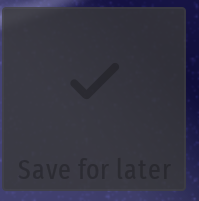
otherwise it remains constant whether the mission has been added or there is no more space.
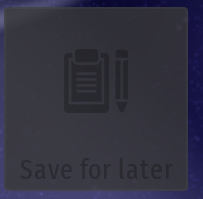
You can see when you don’t have anymore space or if it is already added by clicking on the icon and both cases appear, but it is boring to do that to a planet with many missions.
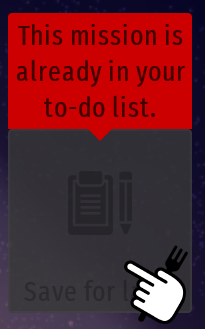
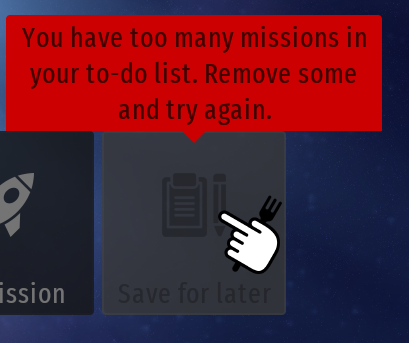
IMO it would be better to have the icon on the left rather than the one on the right when that case happens, since the button is greyed out in both cases when there is no more space and the mission is already on the list.
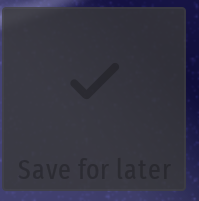
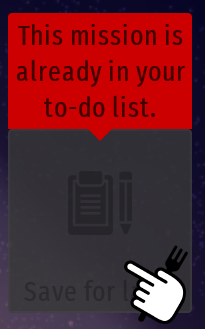
 Idea
Idea