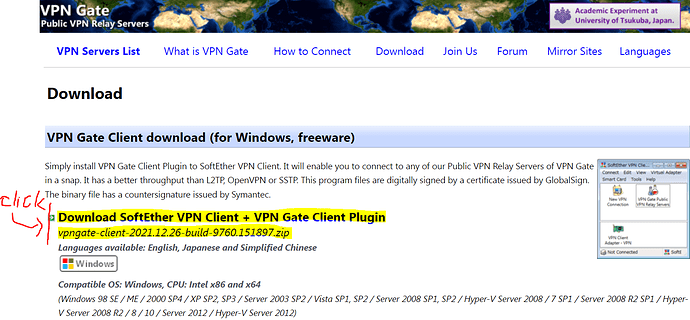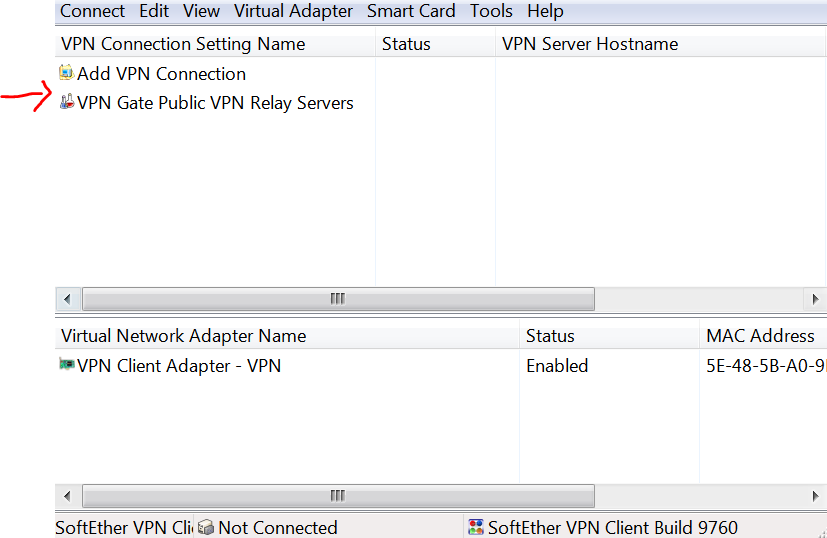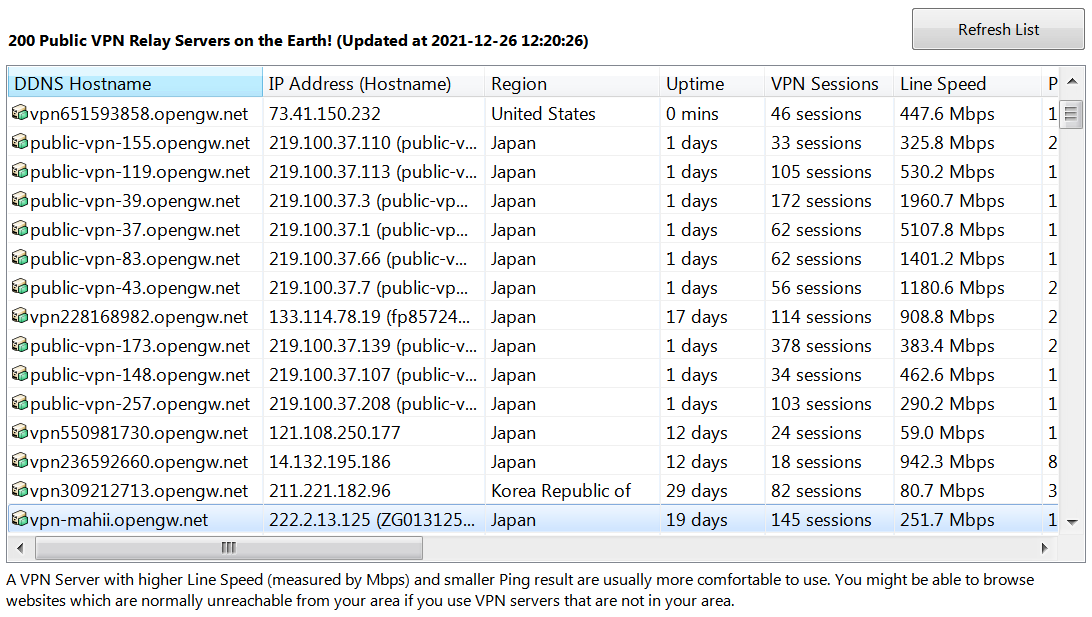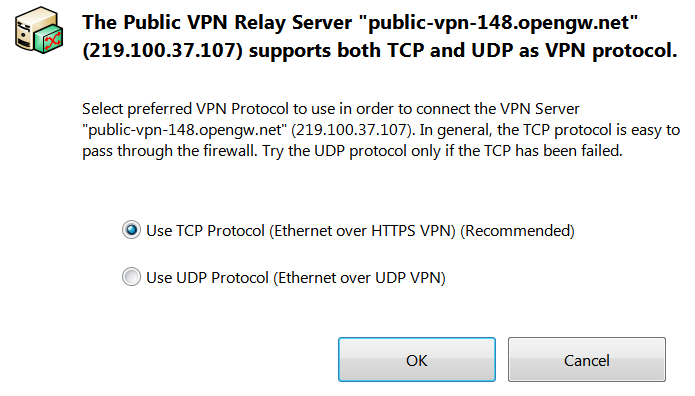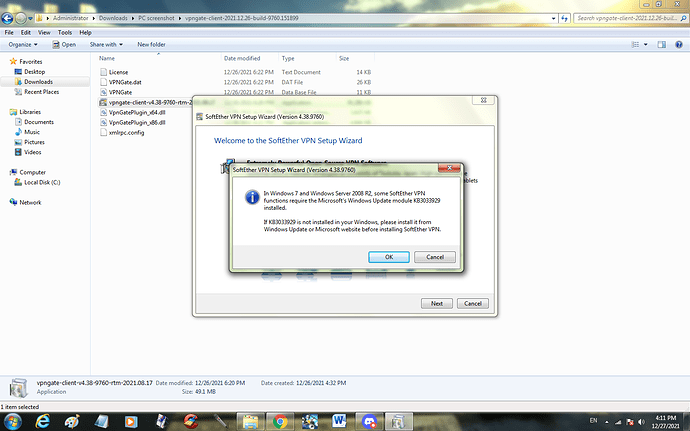Since many players cannot join Multiplayer rooms because they have symmetric NAT, I am here to change that and let you guys play without any trouble
Click here to get to the web:
https://www.vpngate.net/en/download.aspx
Then click here and the .zip file will be downloaded
Extract the files and run this app (click here also if you want to start the app after shutting down your computer)

Wait a bit and click Next 6 times (must agree to agreement)
Wait for the installation and click Finish, this should pop up and click here
Scroll down and double-click on a Vietnamese and Singaporean server (recommended)
Click OK and wait for it to connect
IF YOU CAN’T CONNECT TO A SERVER, FIND ANOTHER ONE
Enjoy the game
WAS THIS USEFUL?
- Yes
- No
- I don’t know
0 voters